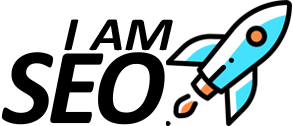Redirects in SEO: The Ultimate Guide
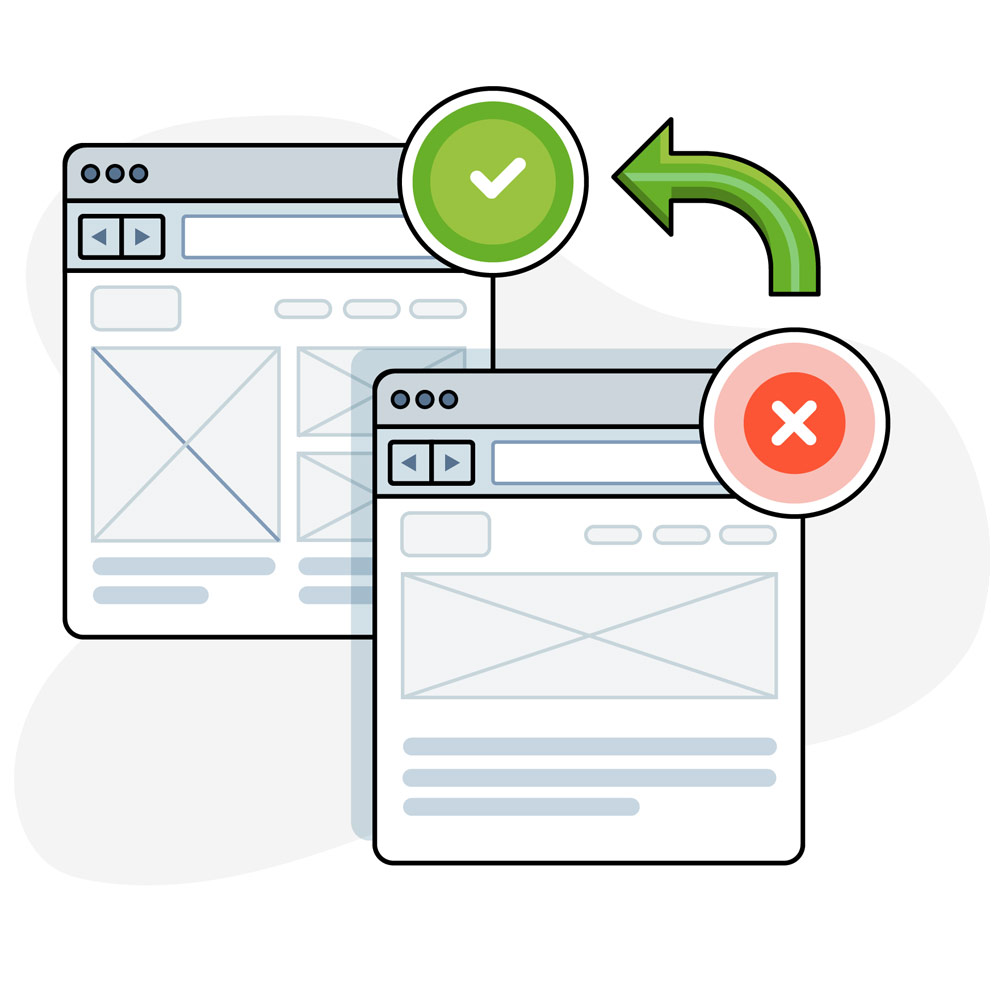
In the world of SEO, redirections play a crucial role in improving the user experience, ensuring the smooth functioning of the website, and maintaining search engine rankings. Redirects are a way to send users and search engines to a different URL from the one they originally requested. They can be used for a variety of reasons, including moving a page to a new URL, consolidating content, fixing broken links, and more. In this article, we’ll cover everything you need to know about redirect SEO, including the different types of redirects, their implications for SEO, best practices, and much more.
Types of Redirects in SEO
There are several types of redirects, each with its specific purpose and implications for SEO. Let’s take a closer look at each type:
301 Redirects
A 301 redirect is a permanent redirect that tells search engines and users that a page has permanently moved to a new URL. It passes almost all of the link equity from the old URL to the new one, which means that any backlinks pointing to the old URL will now point to the new URL. 301 redirects are the most commonly used type of redirect and are considered the best practice for SEO.
302 Redirects
A 302 redirect is a temporary redirect that tells search engines and users that a page has temporarily moved to a new URL. Unlike a 301 redirect, a 302 redirect does not pass link equity from the old URL to the new one, which means that any backlinks pointing to the old URL will not be passed to the new URL. 302 redirects should only be used for temporary situations, such as when a page is undergoing maintenance or when testing a new URL.
307 Redirects
A 307 redirect is similar to a 302 redirect in that it is a temporary redirect. However, unlike a 302 redirect, a 307 redirect passes link equity from the old URL to the new one. 307 redirects should only be used in situations where a temporary redirect is necessary, but link equity needs to be passed to the new URL.
Meta Refresh Redirects
A meta refresh redirect is a type of redirect that is implemented on the page level using HTML. It redirects users to a new URL after a specified amount of time has passed. Meta refresh redirects are not recommended for SEO because they do not pass link equity from the old URL to the new one and can be easily abused for spammy purposes.
JavaScript Redirects
A JavaScript redirect is a type of redirect that is implemented using JavaScript code. JavaScript redirects are not recommended for SEO because they are often slow to load and can be easily blocked by search engines. If you must use a JavaScript redirect, make sure to use a NoScript tag to provide a fallback for users who have JavaScript disabled.

Redirects in SEO: Types of Redirects in SEO
Why Are Redirects Important for SEO?
Redirects are important for SEO because they help maintain the integrity of a website’s structure and ensure that users and search engines can access the content they are looking for. Redirects can be used to:
| Action | Description |
|---|---|
| Consolidate content | If you have multiple pages with similar content, you can use a redirect to consolidate them into a single page. This helps to avoid duplicate content issues and ensures that all of your content is in one place. |
| Fix broken links | If a page on your website is deleted or moved to a new URL, any links pointing to that page will result in a 404 error. By using a redirect, you can send users and search engines to a new, working page instead. |
| Change the URL structure | If you want to change the URL structure of your website, you can use a redirect to ensure that users and search engines are still able to find the content they are looking for. |
| Move to a new domain | If you are moving your website to a new domain, you can use a redirect to ensure that all of your traffic and backlinks are redirected to the new domain. |
In addition to these benefits, redirects also help to maintain the user experience by ensuring that users are not presented with broken links or pages that do not exist.
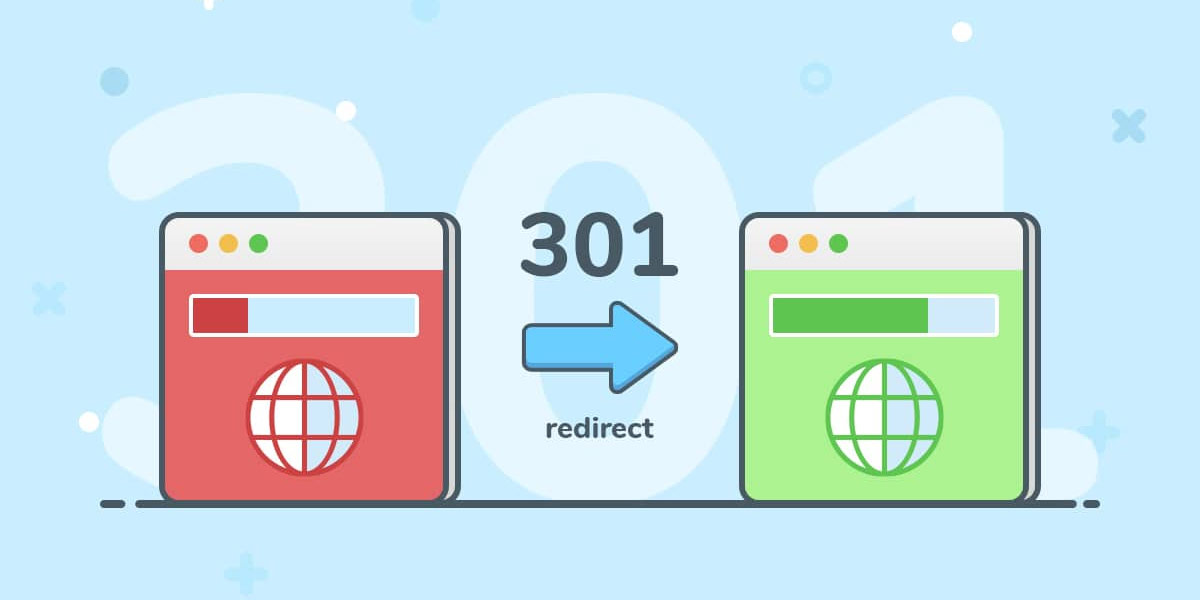
Redirects in SEO: Why Are Redirects Important for SEO?
How to Implement Redirects Correctly
Implementing redirects correctly is crucial for maintaining the SEO of your website. Here are some best practices for implementing redirects:
How to Redirect a Page with .htaccess
If you are using a web server that supports .htaccess files, you can use this method to redirect pages:
- Open your .htaccess file.
- Add the following code to the file, replacing “old-page.html” with the name of the page you want to redirect and “new-page.html” with the URL of the page you want to redirect to:
Redirect 301 /old-page.html http://www.example.com/new-page.html- Save the file and upload it to your web server.
How to Redirect a Page with PHP
If you are using a PHP-based website, you can use the following code to redirect pages:
<?php
header("HTTP/1.1 301 Moved Permanently");
header("Location: http://www.example.com/new-page.html");
exit();
?>
Replace “http://www.example.com/new-page.html” with the URL of the page you want to redirect to.
How to Redirect a Page with WordPress Plugins
If you are using WordPress, there are several plugins available that make it easy to implement redirects. Some popular options include Redirection, Safe Redirect Manager, and Simple 301 Redirects.
How to Redirect a Page with JavaScript
If you must use a JavaScript redirect, you can use the following code:
<script type="text/javascript">
window.location.href = "http://www.example.com/new-page.html";
</script>
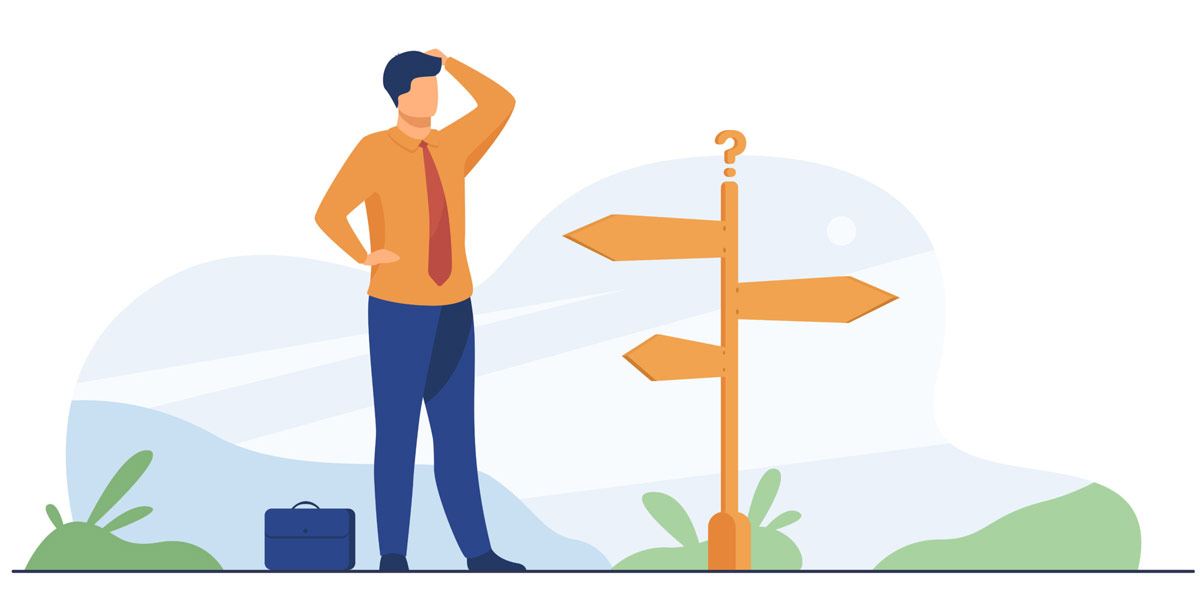
Redirects in SEO: How to Implement Redirects Correctly
Common Redirect Issues and How to Fix Them
Redirects can help improve the user experience and maintain the SEO of your website, but they can also cause issues if not implemented correctly. Here are some common redirect issues and how to fix them:
Redirect Chains
Redirect chains occur when a URL is redirected through multiple redirects before reaching its final destination. This can slow down the user experience and cause search engines to spend more time crawling your website. To fix redirect chains, you should try to reduce the number of redirects between the original URL and the final destination URL.
Redirect Loops
A redirect loop occurs when a page redirects to itself or to another page that redirects back to the original page. This can create an infinite loop, causing the browser to display an error message or the server to crash. To fix a redirect loop, you should make sure that the redirect rules are set up correctly and that there are no circular redirects.
Redirects to 404 Pages
Redirects to 404 pages occur when a user is redirected to a page that does not exist on your website. This can create a poor user experience and damage your SEO. To fix redirects to 404 pages, you should make sure that the redirect rules are set up correctly and that the destination URL is valid.
Canonicalization Issues
Canonicalization issues occur when multiple URLs point to the same content, creating duplicate content on your website. This can confuse search engines and harm your SEO. To fix canonicalization issues, you should use canonical tags to tell search engines which version of the URL is the canonical version.
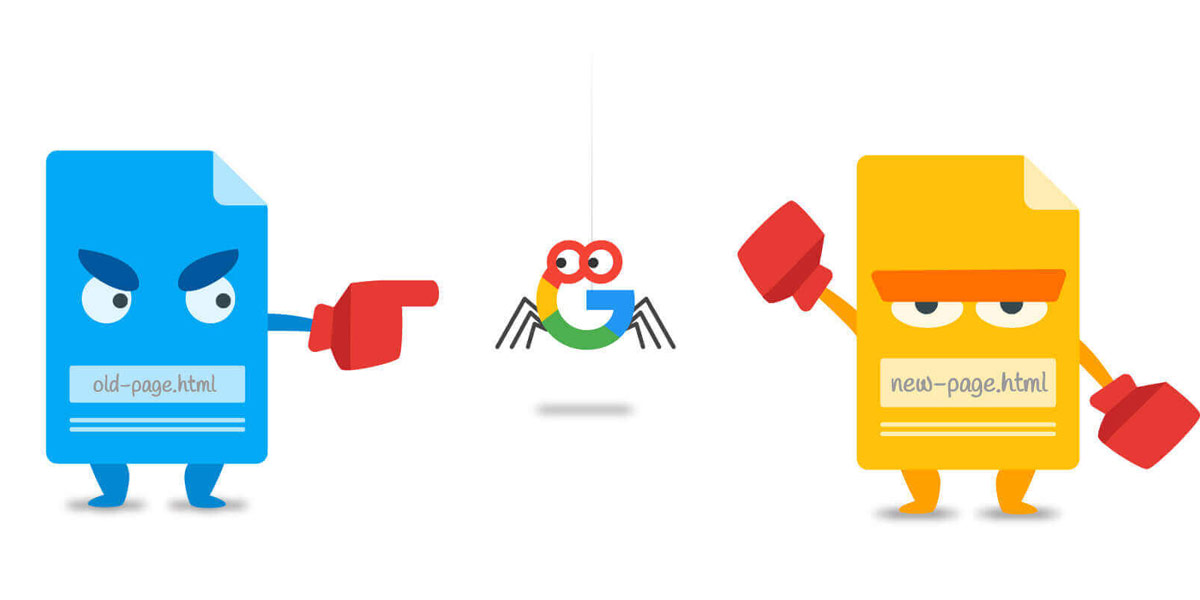
Redirects in SEO: Common Redirect Issues and How to Fix Them
Best Practices for Using Redirects
Redirects are an essential tool for maintaining the SEO of your website, but they should be used carefully to avoid creating issues. Here are some best practices for using redirects:
Use 301 Redirects Instead of 302 Redirects
A 301 redirect is a permanent redirect that tells search engines that the original URL has moved permanently to a new URL. A 302 redirect is a temporary redirect that tells search engines that the original URL has temporarily moved to a new URL. Using a 301 redirect instead of a 302 redirect is important for maintaining the SEO of your website.
Minimize Redirect Chains
Redirect chains can slow down the user experience and cause search engines to spend more time crawling your website. To minimize redirect chains, you should try to reduce the number of redirects between the original URL and the final destination URL.
Update Internal Links to Point to the New URL
When you change the URL of a page, you should update any internal links that point to the old URL to point to the new URL. This can help maintain the SEO of your website and improve the user experience.
Use Canonical Tags to Avoid Duplicate Content
Canonical tags tell search engines which version of a URL is the canonical version, avoiding duplicate content issues. When you have multiple URLs that point to the same content, you should use canonical tags to tell search engines which version is the canonical version.
Tools for Managing Redirects
Managing redirects can be a complex process, especially for larger websites. Here are some tools that can help:
Google Search Console
Google Search Console is a free tool provided by Google that helps website owners monitor their website’s performance in Google Search. It also includes a feature that allows you to manage and monitor your website’s redirects.
Screaming Frog
Screaming Frog is a website crawler that can help you identify redirect issues on your website. It can also be used to test your redirects and make sure that they are set up correctly.
Yoast SEO
Yoast SEO is a popular SEO plugin for WordPress that includes a redirect manager. The redirect manager allows you to easily create and manage redirects within your WordPress site, making it a great option for WordPress users.
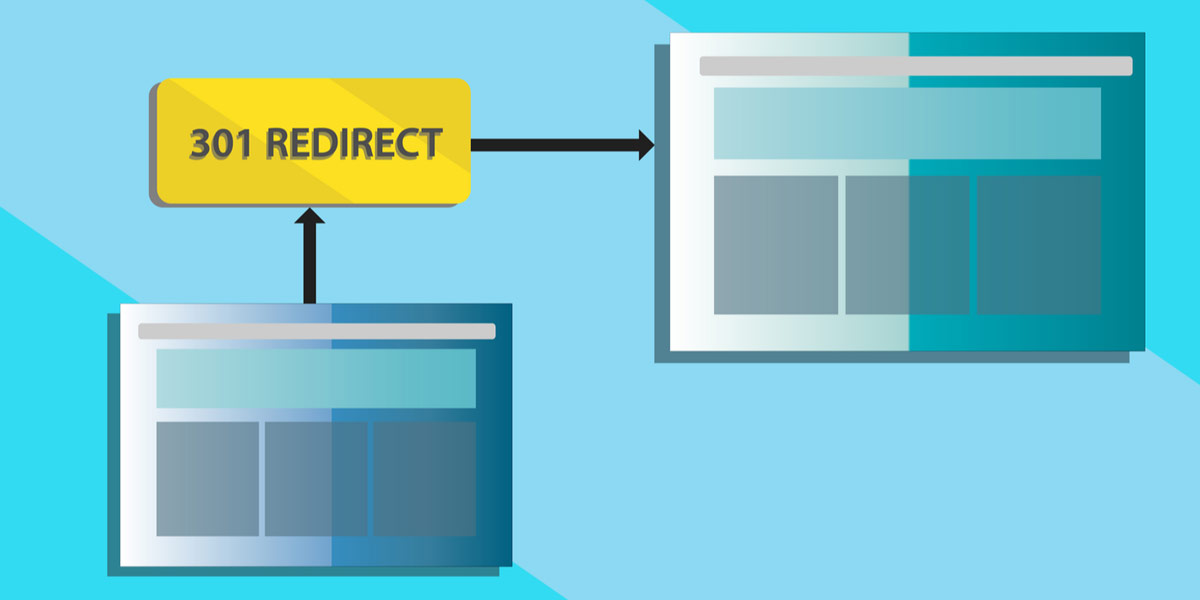
Redirects in SEO: Tools for Managing Redirects
Conclusion
Redirects are an essential part of website management and SEO. They can help you improve your website’s user experience and search engine rankings by ensuring that users and search engines can find the content they are looking for. However, it’s important to use redirects carefully and correctly to avoid any unintended consequences. By following the best practices outlined in this article and using the right tools, you can ensure that your redirects are effective and working properly. If you’re still unsure about how to use redirects, consider working with an experienced SEO professional who can help you develop a redirect strategy that works for your website.
FAQs
What is a redirect in SEO?
A redirect is a technique used to forward users and search engines from one URL to another. It is commonly used when a website changes its domain name, or URL structure, or when a specific page is no longer available.
How do redirects impact SEO?
Redirects can affect SEO positively or negatively, depending on how they are implemented. Properly implemented redirects can help maintain the website’s authority and ensure a seamless user experience, while incorrectly implemented redirects can cause issues such as redirect chains, loops, and 404 errors that can negatively impact SEO.
What are the different types of redirects?
There are three main types of redirects: 301, 302, and meta refresh. 301 redirects are permanent and indicate to search engines that the original page has moved permanently to a new location. 302 redirects are temporary and indicate that the original page has moved temporarily to a new location. Meta refresh redirects are client-side redirects that automatically redirect the user to a new URL after a specified time interval.
What is a 301 redirect and when should I use it?
A 301 redirect is a permanent redirect that signals to search engines that the original page has moved to a new location permanently. It should be used when a page has permanently moved to a new URL or when consolidating multiple pages into a single URL.
What is a 302 redirect and when should I use it?
A 302 redirect is a temporary redirect that signals to search engines that the original page has moved to a new location temporarily. It should be used when a page has temporarily moved to a new URL or when conducting A/B testing.
How do I implement redirects on my website?
Redirects can be implemented using server-side redirects, such as through .htaccess files, or content management systems (CMS) like WordPress. For more complex redirect scenarios, it may be necessary to consult a developer.
Can redirects negatively impact my website’s SEO?
Yes, redirects can negatively impact SEO if they are not implemented properly. Common issues such as redirect chains, loops, and 404 errors can lead to a loss of page authority and negatively impact search engine rankings.
How do I check if my redirects are working correctly?
There are several tools available, such as Google Search Console, Screaming Frog, and Yoast SEO, that can help monitor redirects and ensure they are working correctly.
What is a redirect chain and how does it affect SEO?
A redirect chain is a series of redirects that occur when multiple redirects are used to forward a user or search engine from the original URL to the final destination. Redirect chains can negatively impact SEO by reducing page authority and slowing down page load times.
Should I use redirects for outdated content or just remove them?
It depends on the situation. If the outdated content is no longer relevant and there is no similar content to redirect to, it is best to remove it. However, if there is similar content available, it is recommended to use a 301 redirect to forward users and search engines to the updated content.
What is the difference between a server-side redirect and a client-side redirect?
A server-side redirect is a redirect that is processed on the server before the page is loaded. A client-side redirect is a redirect that is processed in the user’s browser after the page is loaded. Server-side redirects are generally preferred because they are faster and more efficient.
How can I redirect my website to HTTPS for SEO?
To redirect your website to HTTPS, you need to purchase an SSL certificate and install it on your server. Once the certificate is installed, you can configure your website to use HTTPS by updating your website’s configuration file or using a plugin if you are using a content management system. You can then set up a 301 redirect from your HTTP pages to your HTTPS pages to ensure that visitors are automatically redirected to the secure version of your website.
Can I redirect multiple URLs to one page?
Yes, you can redirect multiple URLs to one page by setting up a 301 redirect for each URL. This is known as URL consolidation and can be useful for consolidating pages with similar content or redirecting old URLs to a new page.
How do I redirect a page without losing SEO value?
To redirect a page without losing SEO value, use a 301 redirect. This tells search engines that the page has permanently moved to a new URL and that the new URL should be indexed instead. Make sure to redirect to a page with similar content to the original page to ensure that the redirect is relevant and useful to visitors.
What is the best way to redirect a page for SEO?
The best way to redirect a page for SEO is to use a 301 redirect. This ensures that search engines understand that the page has permanently moved and that the new URL should be indexed instead. It is also important to redirect to a page with similar content to the original page to ensure that the redirect is relevant and useful to visitors. Additionally, it is important to minimize redirect chains and update internal links to point to the new URL to ensure that the redirect is as effective as possible.