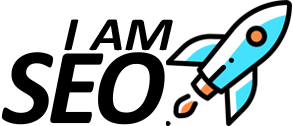Internal Linking for SEO: How to Improve Your Website’s Ranking

You are probably well aware of the significance of search engine optimization (SEO) for bringing visitors to your website if you are a website owner or marketer. While there are many strategies you can use to improve your website’s ranking, one that is often overlooked is internal linking. In this article, we’ll discuss what internal linking is, why it’s important for SEO, and how you can implement effective internal linking for SEO strategy.
What is Internal Linking for SEO?
Internal linking refers to the practice of linking to other pages within your website. These links are important because they help search engines understand the structure of your website and the relationships between different pages. Additionally, internal links help users navigate your website and find the information they are looking for.
Why is Internal Linking for SEO so Important?
There are several reasons why internal linking is important for SEO:
- Improved crawlability: Internal linking makes it easier for search engines to crawl and index your website. By linking to other pages within your website, you ensure that all pages are accessible to search engine crawlers.
- Page authority: Internal linking can help distribute page authority throughout your website. When you link to a page from other pages within your website, you pass some of the authority and relevance of those pages to the linked page.
- User experience: Internal linking helps users navigate your website and find the information they need. By providing links to related content, you can keep users on your website longer and reduce your bounce rate.

Internal Linking for SEO – Why is so Important?
Types of Internal Links
There are several types of internal links you can use on your website:
- Navigation links: These are links in your website’s navigation menu that allow users to access different sections of your website.
- Contextual links: These are links within the body of your content that are relevant to the topic at hand.
- Footer links: These are links in the footer of your website that provide additional navigation options.
- Anchor text links: These are links that use specific keywords as the anchor text. These links can help improve the relevance of the linked page for those keywords.
How to Implement an Effective Internal Linking Strategy
Implementing an effective internal linking for SEO strategy involves the following steps:
- Conduct a website audit: Before you can create an internal linking strategy, you need to understand the structure of your website. Conduct a website audit to identify your website’s pages, their relationships, and their content.
- Create a site map: Use your website audit to create a site map that shows the relationships between different pages on your website. This will help you identify opportunities for internal linking.
- Choose relevant anchor text: When creating internal links, choose anchor text that is relevant to the content of the linked page. This will help search engines understand the relevance of the linked page for those keywords.
- Use a variety of links: Use a mix of navigation links, contextual links, footer links, and anchor text links to provide a variety of internal linking options.
- Link to related content: When creating internal links, link to related content that is relevant to the topic at hand. This will help users find additional information on the topic and keep them engaged on your website.
- Limit the number of links per page: While internal linking is important, you don’t want to overload your pages with too many links. This can be overwhelming for users and dilute the authority of your pages.
- Use descriptive link text: Use descriptive link text that accurately describes the content of the linked page. This will help users and search engines understand the relevance of the linked page.
- Update your internal links regularly: As your website evolves and new content is added, be sure to update your internal links to ensure they remain relevant and useful.
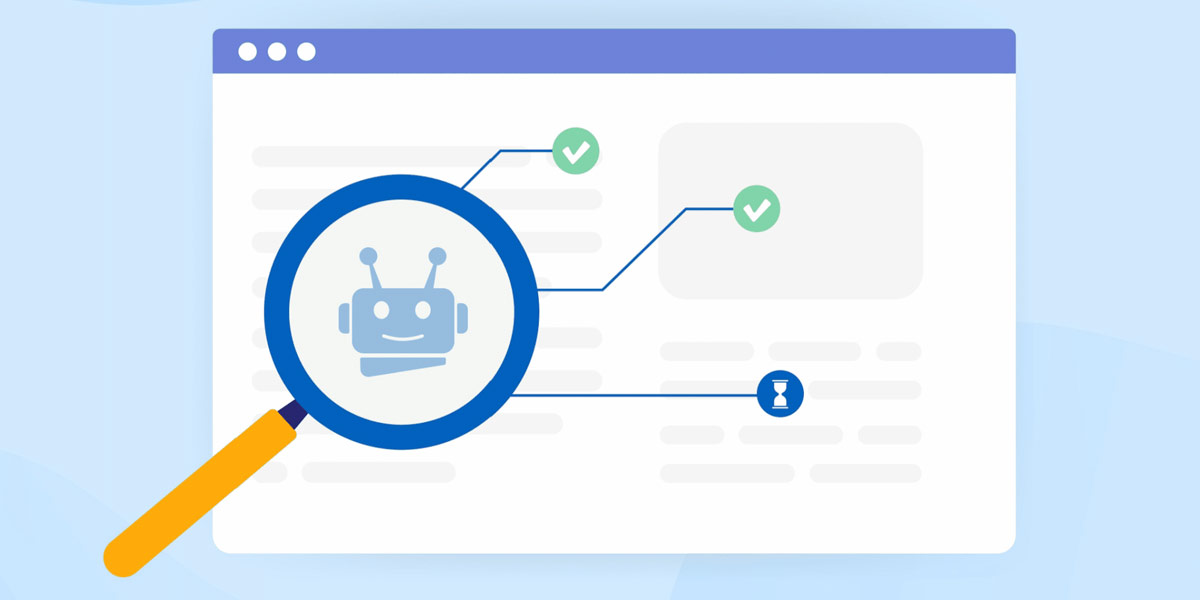
Internal Linking for SEO – How to Implement?
Common Internal Linking Mistakes to Avoid
When implementing an internal linking for SEO strategy, there are several common mistakes to avoid:
- Overusing exact match anchor text: While using relevant keywords as anchor text is important, overusing exact match anchor text can be seen as spammy by search engines. Instead, use variations of the keyword or use descriptive phrases as anchor text.
- Linking to irrelevant content: When creating internal links, make sure the linked content is relevant to the topic at hand. Linking to irrelevant content can confuse users and hurt your website’s credibility.
- Neglecting to link to important pages: Be sure to link to important pages on your website, such as your home page, product page, and contact page. Neglecting to link to these pages can make them difficult for users and search engines to find.
- Creating too many links on a single page: While internal linking for SEO is important, creating too many links on a single page can be overwhelming for users and dilute the authority of your pages. Limit the number of links per page to ensure a good user experience.
Tips for Optimizing Your Internal Linking Strategy
To optimize your internal linking for SEO strategy, consider the following tips:
- Use data to inform your strategy: Use tools like Google Analytics to understand which pages on your website are most popular and which pages have the highest bounce rate. Use this data to inform your internal linking strategy.
- Consider user intent: When creating internal links, consider the user’s intent. What are they trying to accomplish on your website? What information are they looking for? Use this information to guide your internal linking strategy.
- Prioritize your pages: Identify your most important pages and prioritize them in your internal linking for SEO strategy. This will help ensure that these pages receive the most authority and relevance from other pages on your website.
- Use breadcrumbs: Breadcrumbs are a navigation aid that can help users understand the structure of your website and where they are about other pages. Consider using breadcrumbs as part of your internal linking strategy.
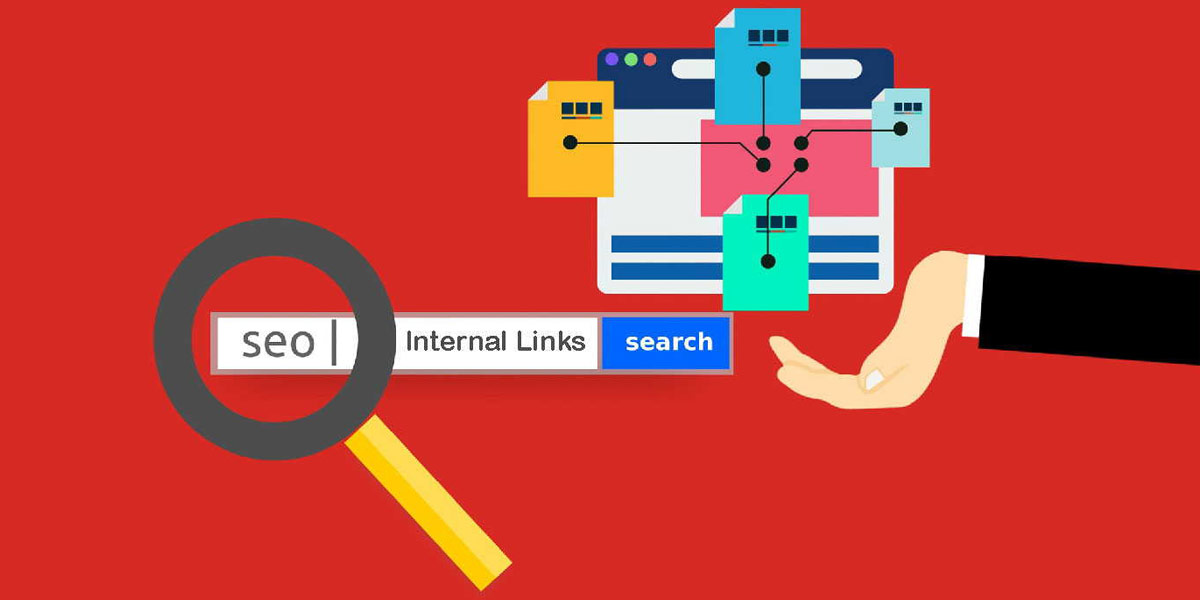
Internal Linking for SEO – Tips for Optimizing
Internal Linking and Site Architecture
Internal linking is closely tied to site architecture or the way your website is organized. A well-organized website with a clear hierarchy makes it easier to implement effective internal linking for SEO strategy. When designing your site architecture, consider the following tips:
- Use a logical hierarchy: Use a logical hierarchy to organize your website’s pages, with your home page at the top and subpages nested underneath.
- Use categories and tags: Use categories and tags to organize your content and make it easier for users to find related content.
- Use a clear URL structure: Use a clear URL structure that reflects your website’s hierarchy. This will make it easier for users and search engines to understand the relationships between different pages on your website.
Internal Linking for SEO and User Experience
Internal linking is not just important for SEO, it’s also important for user experience. By providing links to related content, you can keep users on your website and help them find the information they’re looking for. To improve the user experience with your internal linking for SEO strategy, consider the following tips:
- Use clear and descriptive link text: Use link text that accurately describes the content of the linked page. This will help users understand where the link will take them and whether it’s relevant to their needs.
- Consider the placement of your links: Consider where you place your links on the page. Links placed at the top of the page or in the main content area are more likely to be clicked than links placed in the footer or sidebar.
- Use visual cues: Use visual cues like arrows or underlining to draw attention to your links and make them more noticeable to users.
- Use breadcrumbs: Breadcrumbs are a type of internal linking that can help users understand the structure of your website and where they are about other pages.

Internal Linking for SEO – User Experience
Conclusion
Internal linking is a powerful SEO tool that can help improve the visibility and authority of your website’s pages. By creating a well-organized site architecture and using internal links effectively, you can help search engines understand the relevance of your pages and keep users engaged on your website. Remember to use descriptive link text, limit the number of links per page, and update your internal links regularly to ensure they remain relevant and useful.
FAQs
What is internal linking in SEO?
Internal linking is the practice of linking to other pages within your website. It is an important SEO tool that can help improve the visibility and authority of your website’s pages.
Why is internal linking important for SEO?
Internal linking is important for SEO because it helps search engines understand the relevance of your pages and the structure of your website. It also helps keep users engaged on your website by providing links to related content.
What are some best practices for internal linking?
Some best practices for internal linking for SEO include using descriptive link text, limiting the number of links per page, and updating your internal links regularly.
What are some common mistakes to avoid when implementing an internal linking strategy?
Some common mistakes to avoid when implementing an internal linking strategy include overusing exact match anchor text, linking to irrelevant content, neglecting to link to important pages, and creating too many links on a single page.
How can I optimize my internal linking strategy?
To optimize your internal linking for SEO strategy, consider using data to inform your strategy, prioritizing your pages, and considering user intent. It’s also important to use breadcrumbs and a logical hierarchy when designing your site architecture.