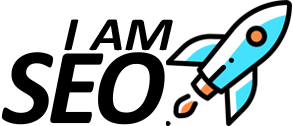What Is Page Load Speed [2023]

In the rapidly changing world of technology and digital communication, users demand instant gratification when it comes to accessing information, entertainment, and services online. As a result, page load speed has become a critical factor for success, regardless of whether you’re running a blog, an e-commerce website, or a social media platform. A slow-loading website can hurt user experience, reducing engagement and potentially leading to a drop in conversions. In this article, we’ll explore the importance of page load speed and share practical tips for improving it.

What Is Page Load Speed – Introduction
What is Page Load Speed?
Page load speed refers to the time it takes for a web page to load completely. This includes all the elements on the page, such as text, images, videos, and scripts. Page load speed is typically measured in seconds, and can be affected by a wide range of factors, including the website’s design, server configuration, and the user’s internet connection speed.
Why Does Page Load Speed Matter?
Page load speed is an important factor that can impact both user experience and search engine optimization. Let’s explore the reasons why page load speed matters.
The Impact of Page Load Speed on User Experience
One of the most significant impacts of slow page load speed is on user experience. A website that takes too long to load can frustrate users and cause them to abandon the site. Studies have shown that even a one-second delay in page load speed can result in a 7% reduction in conversions. Additionally, slow page load speed can also impact engagement metrics, such as bounce rates and session duration, which can hurt search engine rankings.
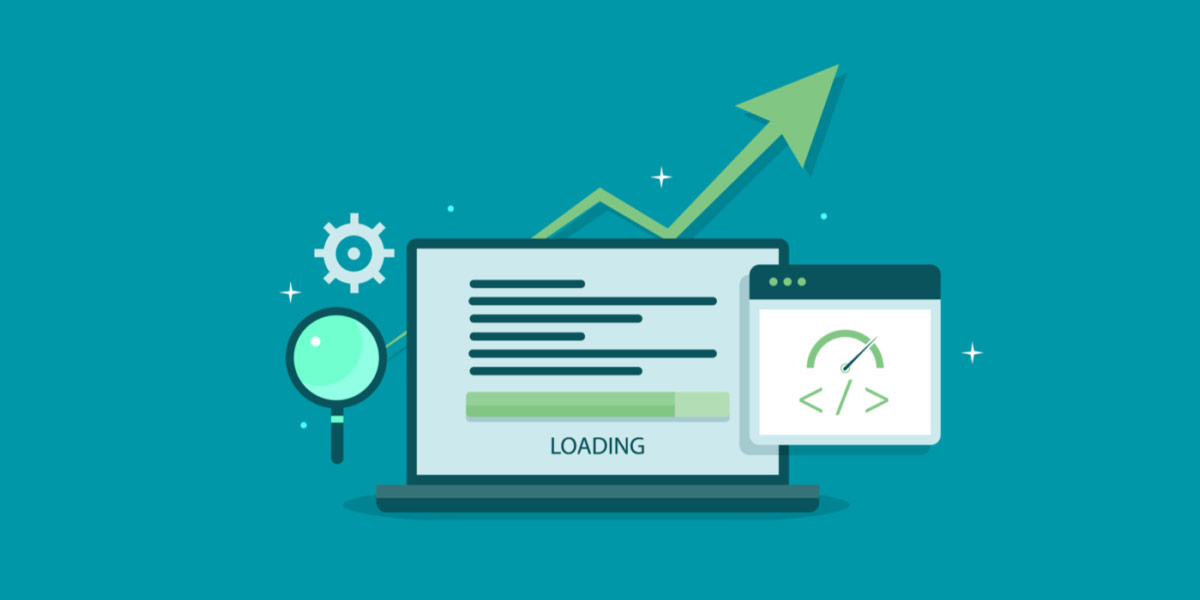
The Impact of Page Load Speed on User Experience
The Impact of Page Load Speed on SEO
Page load speed is also an important factor that search engines use to determine the quality of a website. In 2010, Google announced that page load speed was a ranking factor, meaning that websites that load faster may rank higher in search engine results pages (SERPs). Since then, page load speed has become an increasingly important factor for SEO, and it can impact a website’s visibility and traffic.
Measuring Page Load Speed
Before you can improve your website’s page load speed, it’s important to understand how to measure it. There are several tools available that can help you measure page load speed, including:
These tools can provide you with a detailed report on your website’s performance, including page load speed, and identify any areas that need improvement.
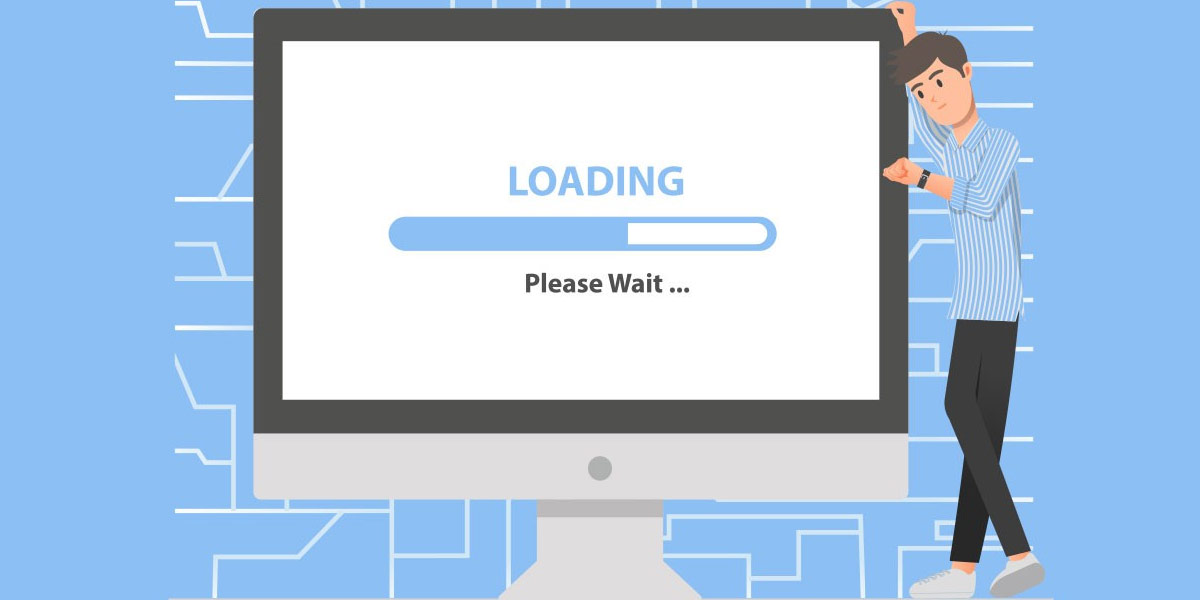
Measuring Page Load Speed
Common Causes of Slow Page Load Speed
There are several common causes of slow page load speed that you should be aware of. Here are a few of the most common issues:
Large File Sizes
Large file sizes, such as images, videos, and scripts, can significantly impact page load speed. When a user visits a webpage, their browser needs to download all the files associated with the page, which can take time if the files are large. To avoid this issue, you should try to optimize your files to reduce their size without compromising quality.
Too Many HTTP Requests
Every time a user visits a webpage, their browser sends a request to the server to download the necessary files. The more files that need to be downloaded, the more HTTP requests the browser will need to make. This can slow down page load speed, especially if the server is slow to respond.
Server Issues
The server hosting your website can also impact page load speed. If your server is slow or overloaded, it may take longer to respond to user requests, which can result in slower page load speeds.
Poorly Written Code
Poorly written code can also cause slow page load speeds. Bloated code, excessive scripting, and inefficient database queries can all impact page load speed. You should work with a professional developer to ensure that your code is optimized and efficient.

Common Causes of Slow Page Load Speed
How to Improve Page Load Speed
Now that you understand the common causes of slow page load speed, let’s explore some practical tips to improve it.
Minimize HTTP Requests
As we mentioned earlier, too many HTTP requests can slow down page load speed. To minimize the number of requests, you should:
- Minimize the number of files on each page
- Use CSS sprites to combine multiple images into one file
- Minimize the use of external scripts
Use Content Delivery Networks (CDNs)
A Content Delivery Network (CDN) is a network of servers that are distributed across the globe. When a user visits your website, the CDN will serve the necessary files from the server that is closest to their location. This can significantly improve page load speed, especially for users who are located far from your server.
Optimize Images
As we mentioned earlier, large file sizes can significantly impact page load speed. You should optimize your images to reduce their size without compromising quality. Here are a few tips:
- Use the correct file format (JPEG for photos, PNG for graphics)
- Reduce image dimensions to the necessary size
- Compress images to reduce their file size
Use Caching
Caching is the process of storing frequently accessed data in a temporary location, such as the user’s browser or a server. By caching certain files, you can reduce the number of HTTP requests required to load a page, which can significantly improve page load speed.
Reduce Server Response Time
The time it takes for your server to respond to user requests can impact page load speed. You should work with your hosting provider to ensure that your server is configured correctly and optimized for performance.
Enable Compression
Compression is the process of reducing the size of files before they are sent to the user’s browser. This can significantly reduce page load time, especially for larger files. You should enable compression on your server to reduce file sizes.
Minimize JavaScript and CSS
JavaScript and CSS files can significantly impact page load speed. To minimize their impact, you should:
- Minimize the use of external scripts and stylesheets
- Combine multiple files into one file using a minification tool
- Remove any unnecessary code or comments
Use Lazy Loading
Lazy loading is the process of only loading content when it is needed. This can significantly improve page load speed, especially for pages with a lot of images or videos. With lazy loading, images and videos are only loaded when the user scrolls to the relevant section of the page.
Prioritize Above-the-Fold Content
Above-the-fold content is the content that is visible to the user without needing to scroll down the page. You should prioritize this content to ensure that it loads quickly. This can improve user engagement and reduce bounce rates.

How to Improve Page Load Speed
Conclusion
Page load speed is a critical factor that can impact user engagement, bounce rates, and search engine rankings. By understanding the common causes of slow page load speed and implementing practical tips to improve it, you can enhance the user experience and achieve your online goals.
FAQs
What is a good page load speed?
A good page load speed is typically under 3 seconds.
How can I test my website’s page load speed?
There are several tools you can use to test your website’s page loads speed, such as Google PageSpeed Insights, GTmetrix, and Pingdom.
Why is page load speed important for SEO?
Page load speed is important for SEO because it is a ranking factor used by search engines like Google. Faster page load speeds can lead to higher search engine rankings and improved user engagement.
How often should I test my website’s page load speed?
You should test your website’s page load speed regularly, at least once a month.
How can I optimize my website for mobile devices?
You can optimize your website for mobile devices by using responsive design, reducing file sizes, and minimizing HTTP requests.