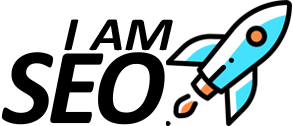How to Optimize Images for SEO
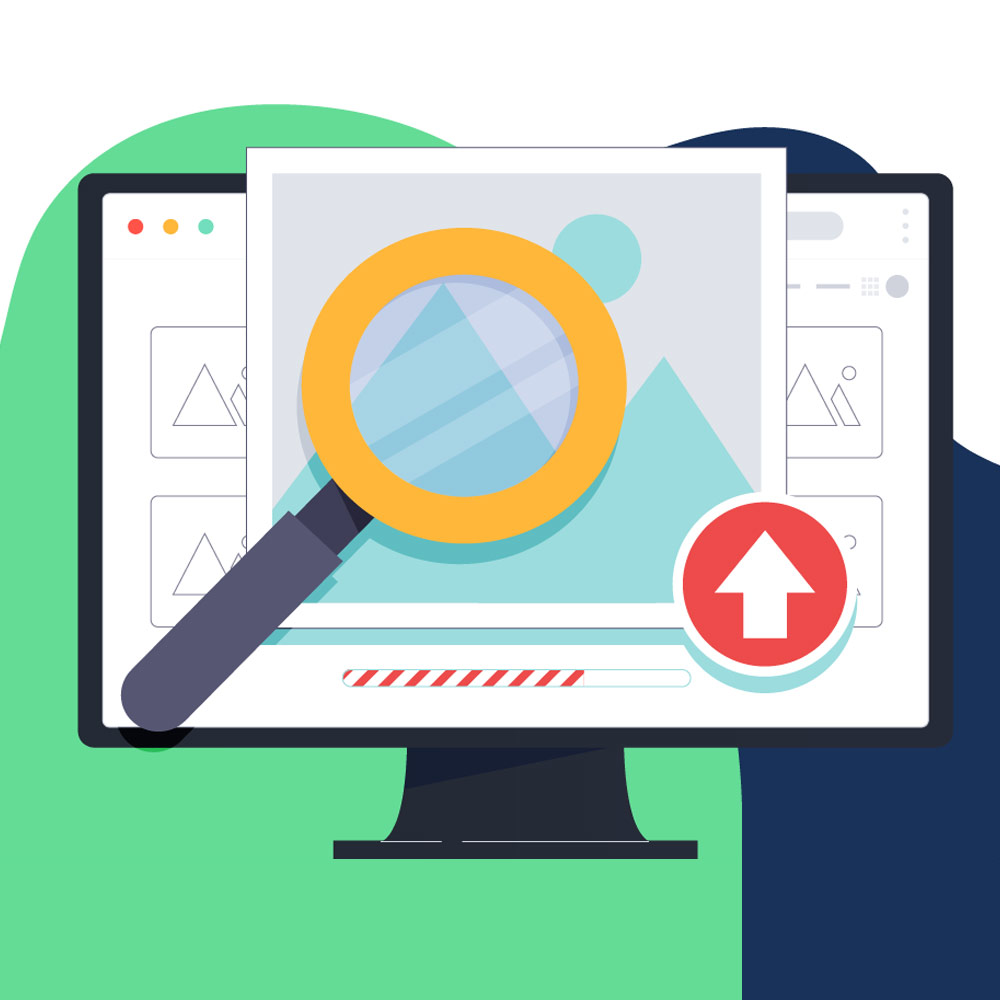
Are you looking to improve your website’s search engine rankings? While many website owners focus on optimizing their website’s text content, they often overlook the importance of optimizing their visual content as well. Images can not only enhance the user experience of your website, but they can also help improve your search engine rankings. In this article, we’ll dive into the world of images for SEO and provide you with practical tips and strategies to optimize your visual content for better search engine rankings.
How to Optimize Images for SEO
In today’s digital age, website owners are constantly seeking new ways to improve their online presence. Search engine optimization (SEO) is one of the most effective ways to increase your website’s visibility and drive more organic traffic. While many website owners focus on optimizing their text content, they often overlook the importance of optimizing their visual content as well.
Images can not only enhance the user experience of your website, but they can also help improve your search engine rankings. Images can play a significant role in SEO and can help your website rank higher on search engine results pages (SERPs).
In this article, we’ll explore the importance of images for SEO and provide you with practical tips and strategies to optimize your visual content for better search engine rankings.

How to Optimize Images for SEO – Introduction
The Importance of Images for SEO
Images are a powerful tool for engaging website visitors and enhancing the overall user experience. They can convey complex ideas, evoke emotions, and break up long blocks of text. Studies have shown that website visitors are more likely to engage with visual content than text content.
In addition to their engagement value, images can also help improve your search engine rankings. Google and other search engines use a variety of signals to determine the relevance and quality of a website, and images are one of those signals. By optimizing your images for SEO, you can improve your website’s chances of ranking higher on SERPs.
Types of Images to Use for SEO
Not all images are created equal when it comes to SEO. To get the most out of your visual content, you should focus on using images that are original, high-quality, relevant, and optimized.
Original Images
Original images are images that are unique to your website and cannot be found elsewhere on the internet. These images can help improve your website’s credibility and authority, as well as its search engine rankings.
High-Quality Images
High-quality images are images that are clear, crisp, and visually appealing. They should be well-lit, properly framed, and free of any distortions or pixelation. High-quality images can help enhance the user experience of your website and make it more visually appealing to visitors.
Relevant Images
Relevant images are images that are closely related to the content on your website. They should be used to illustrate and enhance your text content, rather than as mere decoration.
Optimized Images
Optimized images are images that have been specifically optimized for SEO. This includes optimizing the file size and format, using descriptive filenames and alt text, and properly compressing the images. By optimizing your images, you can help search engines better understand the content of your website and improve your search engine rankings.

How to Optimize Images for SEO – Types of Images to Use for SEO
Image Optimization Techniques
Now that we’ve covered the types of images to use for SEO, let’s dive into some practical image optimization techniques that you can use to improve your website’s search engine rankings.
Image Size and File Format
One of the most important factors to consider when optimizing your images for SEO is the size and file format. Large images can significantly slow down your website’s load time, which can negatively impact your search engine rankings. To avoid this, you should compress your images and use the appropriate file format.
JPEG and PNG are two of the most commonly used file formats for images on the web. JPEGs are best for photographs and images with a lot of colours, while PNGs are better for images with transparent backgrounds and images with fewer colours.
Image Filename and Alt Text
Another important factor to consider when optimizing your images for SEO is the filename and alt text. The filename of your image should be descriptive and include relevant keywords. This can help search engines better understand the content of your image and improve your search engine rankings.
Alt text, or alternative text, is a description of your image that is displayed when the image cannot be loaded. This text should also be descriptive and include relevant keywords. Alt text can not only help improve your search engine rankings but can also make your website more accessible to visually impaired users.
Image Compression
Image compression is the process of reducing the file size of your images without sacrificing quality. This can significantly improve your website’s load time and help improve your search engine rankings.
There are several tools available that can help you compress your images, such as Adobe Photoshop and online compression tools like TinyPNG and JPEGmini.
Image Captions and Surrounding Text
Image captions and surrounding text can also play a role in SEO. By using descriptive captions and surrounding text, you can help search engines better understand the content of your images and improve your search engine rankings.
Image Sitemaps
Finally, it’s important to include your images in your website’s sitemap. This can help search engines better understand the content of your website and improve your search engine rankings.

How to Optimize Images for SEO – Image Optimization Techniques
Advanced Image Optimization Strategies
In addition to the basic image optimization techniques we’ve covered, there are also several advanced image optimization strategies that you can use to further improve your website’s search engine rankings.
Structured Data Markup
Structured data markup is a type of code that provides search engines with additional information about the content of your website. By using structured data markup for your images, you can provide search engines with more detailed information about your visual content and improve your search engine rankings.
Lazy Loading
Lazy loading is a technique that involves loading images only when they are needed. This can significantly improve your website’s load time and help improve your search engine rankings.
Responsive Images
Responsive images are images that are designed to adapt to different screen sizes and resolutions. By using responsive images, you can ensure that your visual content looks great on all devices and improve your search engine rankings.
CDNs and Image Hosting Services
Finally, using a content delivery network (CDN) or image hosting service can also help improve your website’s search engine rankings. CDNs and image hosting services can help improve your website’s load time and provide additional optimization features.
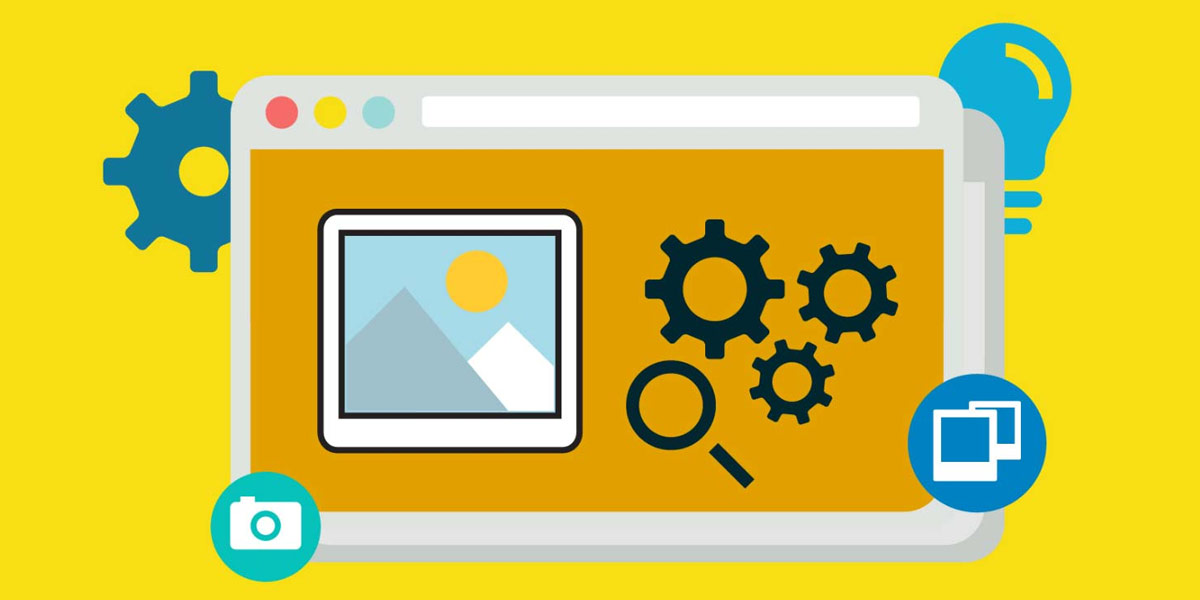
How to Optimize Images for SEO – Advanced Image Optimization Strategies
Conclusion
Optimizing your images for SEO is an essential part of any effective SEO strategy. By following the image optimization techniques we’ve covered in this article, you can improve your website’s search engine rankings, increase your website’s traffic and engagement, and ultimately, boost your online visibility.
Remember to choose the right type of images, use the appropriate file size and format, and optimize your filenames, alt text, captions, and surrounding text. Don’t forget to include your images in your sitemap and consider using advanced image optimization strategies like structured data markup, lazy loading, responsive images, and CDNs or image hosting services.
By following these best practices, you can ensure that your visual content is fully optimized for SEO, providing both search engines and users with the best possible experience on your website.
FAQs
Why optimized images for SEO are so important?
Optimized images can significantly improve your website’s load time, enhance user experience, and help search engines better understand the content of your website, ultimately improving your search engine rankings.
What is the best file format for SEO images?
JPEG and PNG are the most commonly used file formats for images on the web. JPEGs are best for photographs and images with a lot of colours, while PNGs are better for images with transparent backgrounds and images with fewer colours.
How can I compress my images for SEO?
You can compress your images for SEO using tools like Adobe Photoshop or online compression tools like TinyPNG and JPEGmini.
What is lazy loading for images?
Lazy loading is a technique that involves loading images only when they are needed. This can significantly improve your website’s load time and help improve your search engine rankings.
Why is it important to include images in your sitemap?
Including your images in your sitemap can help search engines better understand the content of your website, ultimately improving your search engine rankings.