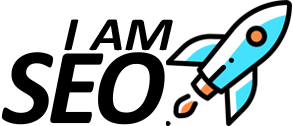What Is Alt Text? Why It Matters for SEO

Alt text, also known as alternative text or “alt tags,” is a textual description of an image that is used to communicate its content and purpose to users who are visually impaired or unable to view images. Alt text is an essential element of web accessibility and plays a crucial role in enhancing user experience and improving search engine optimization (SEO).
What Is Alt Text?
Alt text is a fundamental element of web accessibility that is often overlooked. It provides users with visual impairments or disabilities the ability to understand the content and purpose of images on web pages. Alt text is read by screen readers, which convert the text into speech, allowing users to perceive the image.
Additionally, alt text is a critical element of SEO. Search engines like Google rely on alt text to understand the content of images, which helps to rank the website higher in search results. In this article, we will explore the best practices for writing effective alt text, implementing alt text, and the benefits of incorporating alt text in your SEO strategy.

What Is Alt Text?
Best Practices for Writing Alt Text
When writing alt text, there are several best practices to keep in mind. The following are some guidelines to ensure that your alt text is effective and accurate.
What should be included in the alt text?
Alt text should provide a concise and accurate description of the image. The description should be relevant to the content of the web page and provide information about the image’s purpose.
For example, if the image is a photograph of a red apple, the alt text should describe the apple’s colour, shape, and texture. If the image is a chart or graph, the alt text should summarize the data presented in the image.
What should not be included in the alt text?
Alt text should not include unnecessary details or irrelevant information. It should not include phrases like “image of” or “picture of,” as this is redundant and does not add any value to the description.
Additionally, alt text should not be used to promote or advertise products or services. Avoid using phrases like “buy now” or “click here” in alt-text descriptions.
How long should alt text be?
Alt text should be brief and to the point. The ideal length for alt text is between 125 and 150 characters. This ensures that the description is concise and easily understandable by screen readers while providing enough detail to understand the image’s content and context.
Alt text for decorative images
Decorative images are images that do not provide any additional information about the content of the web page. Examples of decorative images include background images and images used for design purposes.
For decorative images, the alt text should be left empty or include a space or quotation marks. This tells screen readers that the image is decorative and does not provide any additional information.
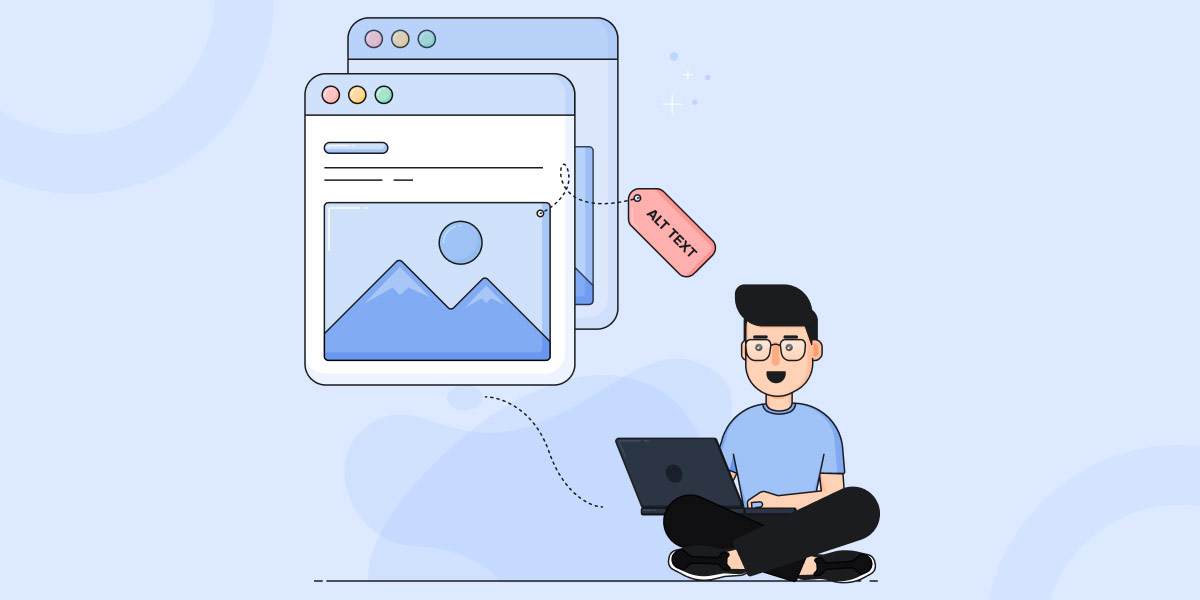
Best Practices for Writing Alt Text
Implementing Alt Text
Implementing alt text on your website is a straightforward process. The following are some methods for adding alt text to images on your website:
How to add alt text in HTML
To add alt text to an image in HTML, use the “alt” attribute within the “img” tag. The alt attribute should include a brief and accurate description of the image.
For example, the HTML code for an image with alt text would look like this:
<img src="image.jpg" alt="Description of the image">Adding alt text to images in social media
Most social media platforms allow users to add alt text to their images. This feature is often hidden within the settings or accessibility options.
For example, on Twitter, you can add alt text to an image by selecting “Add description” in the photo attachment screen.
Alt text in WordPress and other content management systems
Content management systems like WordPress also provide a simple way to add alt text to images. When adding an image to a post or page, simply select “Alternative Text” in the image settings and add a brief and accurate description of the image.

Implementing Alt Text
Benefits of Alt Text for SEO
In addition to improving website accessibility, incorporating alt text in your SEO strategy can provide several benefits, including:
Improving website accessibility
Alt text plays a crucial role in improving website accessibility. By providing descriptive alt text for images, users with visual impairments or disabilities can understand the content and context of the image, providing a more inclusive user experience.
Increasing website traffic
Including alt text in your images can improve your website’s visibility in search results. When search engines like Google understand the content of your images, they can rank your website higher in search results, increasing website traffic.
Enhancing user experience
Alt text improves user experience by providing additional context to images. Users who cannot see the image can understand its content and purpose, which improves their overall experience on the website.

Benefits of Alt Text for SEO
Alt Text and Screen Readers
Screen readers use alt text to communicate the content of images to users with visual impairments or disabilities. The following are some best practices for writing alt text that is compatible with screen readers:
How screen readers use alt text
Screen readers read alt text aloud to users, providing a textual image description. The description should be brief, and accurate, and provide information about the image’s content and context.
Importance of writing descriptive alt text
Descriptive alt text is crucial for screen readers to provide accurate information about the image. Generic or vague descriptions do not provide enough information for users to understand the image’s content and purpose.

Alt Text and Screen Readers
Common Mistakes with Alt Text
There are several common mistakes that website owners make when writing alt text. The following are some mistakes to avoid when writing alt text:
Using generic descriptions
Generic alt-text descriptions like “image” or “picture” do not provide additional information about the image’s content and purpose. Use descriptive language that accurately describes the image’s content and context.
Keyword stuffing
Keyword stuffing involves adding keywords to alt text to improve SEO. However, this practice can result in inaccurate and irrelevant alt-text descriptions that do not provide any value to the user.
Not including alt text for all images
All images on a website should include alt text, including logos, background images, and decorative images. This ensures that users with visual impairments or disabilities can access all of the content on your website.
Using the same alt text for multiple images
Each image on your website should have unique alt text that accurately describes the image’s content and context. Using the same alt text for multiple images can confuse users with visual impairments or disabilities and result in inaccurate information.

Common Mistakes with Alt Text
Conclusion
Alt text is an important element of website accessibility and SEO. It provides a textual description of images, allowing users with visual impairments or disabilities to access the content and context of the image. By incorporating alt text in your website design and SEO strategy, you can improve website accessibility, increase website traffic, and enhance user experience.
FAQs
What is alt text?
Alt text, short for alternative text, is a textual description of an image on a website. Alt text provides a way for users with visual impairments or disabilities to access the content and context of an image.
Why is alt text important?
Alt text is important for website accessibility and SEO. It ensures that users with visual impairments or disabilities can access all of the content on your website. Alt text also helps search engines understand the content and context of your images, which can improve your website’s visibility in search results.
How do I write alt text for images?
When writing alt text for images, it’s important to provide a clear and accurate description of the image’s content and context. Alt text should be concise, but detailed enough to convey the important information in the image. It should also be written in plain language, without using overly technical terms or jargon.
How does alt text help with SEO?
Including descriptive and accurate alt text in your images can improve your website’s visibility in search results. Search engines use alt text to understand the content and context of your images, which can help your website rank higher in search results.
What is the difference between alt text and title text?
Alt text provides a textual description of an image, while title text provides additional information about the image. The title text is displayed when a user hovers over the image and is not read by screen readers.
Can alt text be left blank?
For decorative images, the alt text should be left empty or include a space or quotation marks to indicate that the image is purely decorative. For all other images, alt text should be provided.
How do screen readers use alt text?
Screen readers use alt text to read aloud the content and context of an image to users with visual impairments or disabilities. Accurate and descriptive alt text can ensure that users with disabilities have the same access to information as users without disabilities.
What are some best practices for writing alt text?
Some best practices for writing alt text include providing a clear and accurate description of the image’s content and context, avoiding generic descriptions or keyword stuffing, and using concise and plain language.
What should be included in the alt text?
Alt text should include a concise and accurate description of the image’s content and context. It should convey the important information in the image without being overly technical or jargon-heavy.
How do I add alt text to an image in HTML?
Alt text can be added to an image in HTML by including the “alt” attribute in the image tag. For example:
<img src="image.jpg" alt="description of image">Where can I learn more about optimizing images for SEO?
You can find more information about optimizing images for SEO in this helpful guide – How to Optimize Images for SEO.