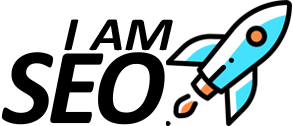Orphan Page: Optimizing Your Website’s Hidden Gems

Have you ever heard of orphan pages? These hidden gems of your website can significantly impact your SEO efforts if not properly optimized. In this article, we’ll explore what orphan pages are, their importance in SEO, how to identify them, and strategies to resolve orphan page issues. So, let’s dive in and uncover the secrets of these overlooked website elements.
Orphan Pages Introduction
In the vast realm of SEO, many factors contribute to a website’s visibility and ranking on search engines. One crucial element that often gets neglected is the orphan page. An orphan page refers to a web page that lacks internal links from other pages within the same website domain. These pages are essentially isolated and disconnected from the rest of the website’s content. As a result, search engines may struggle to discover and index them effectively.
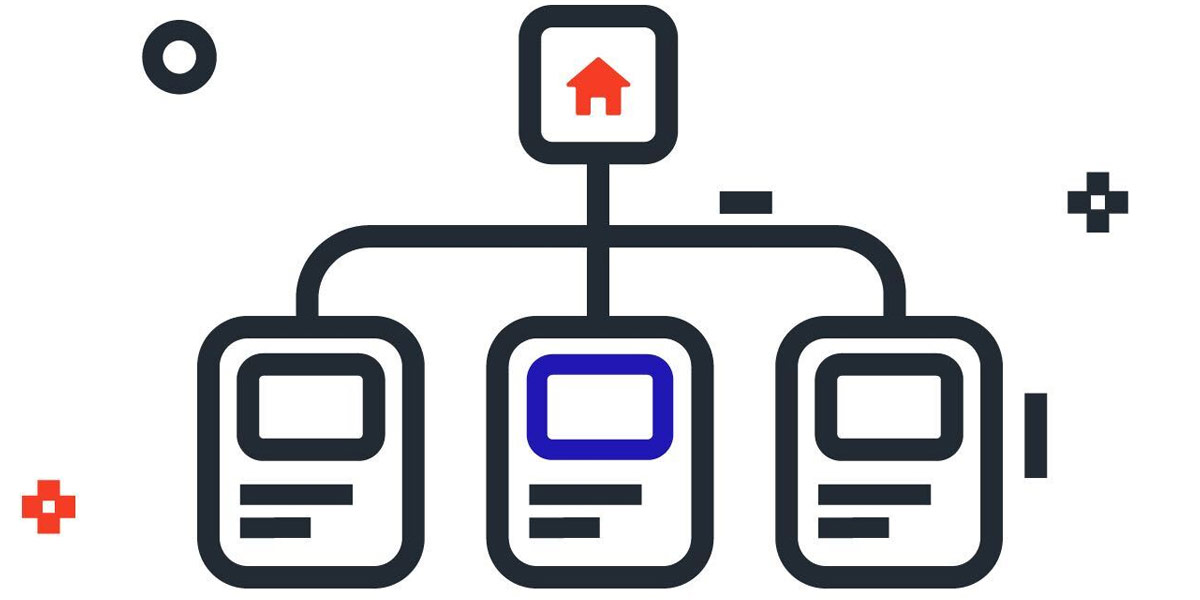
Orphan Pages Introduction
What is an Orphan Page?
An orphan page is a web page that has no internal links pointing to it from other pages within the same website. These pages may have been created for various reasons, such as landing pages for specific marketing campaigns or outdated content that was once linked but lost its connections over time. Orphan pages can also occur due to poor website architecture or improper navigation structures.
Importance of Orphan Page Optimization
Optimizing orphan pages is essential for several reasons. Firstly, it helps search engines discover and crawl these hidden pages, ensuring they are indexed and included in search results. Secondly, when orphan pages are appropriately optimized and linked, they can contribute to a website’s overall authority and improve user experience. Lastly, by optimizing orphan pages, you can leverage their potential to drive organic traffic and increase conversions.

Importance of Orphan Page Optimization
The Impact of Orphan Pages on SEO
Orphan pages can have a significant impact on your website’s SEO performance. When search engines encounter orphan pages during the crawling process, they may struggle to understand the context and relevance of those pages. Consequently, these pages may not be indexed or included in search engine results, leading to missed opportunities for organic traffic and visibility.
How to Identify Orphan Pages on Your Website
Identifying orphan pages on your website is crucial for effective optimization. There are several methods you can use to identify these hidden pages. One way is to perform a manual audit of your website’s pages and check for any pages that do not have internal links. Another method is to utilize SEO auditing tools that can crawl your website and provide a comprehensive list of orphan pages. These tools can save you time and effort in identifying and addressing the issue.
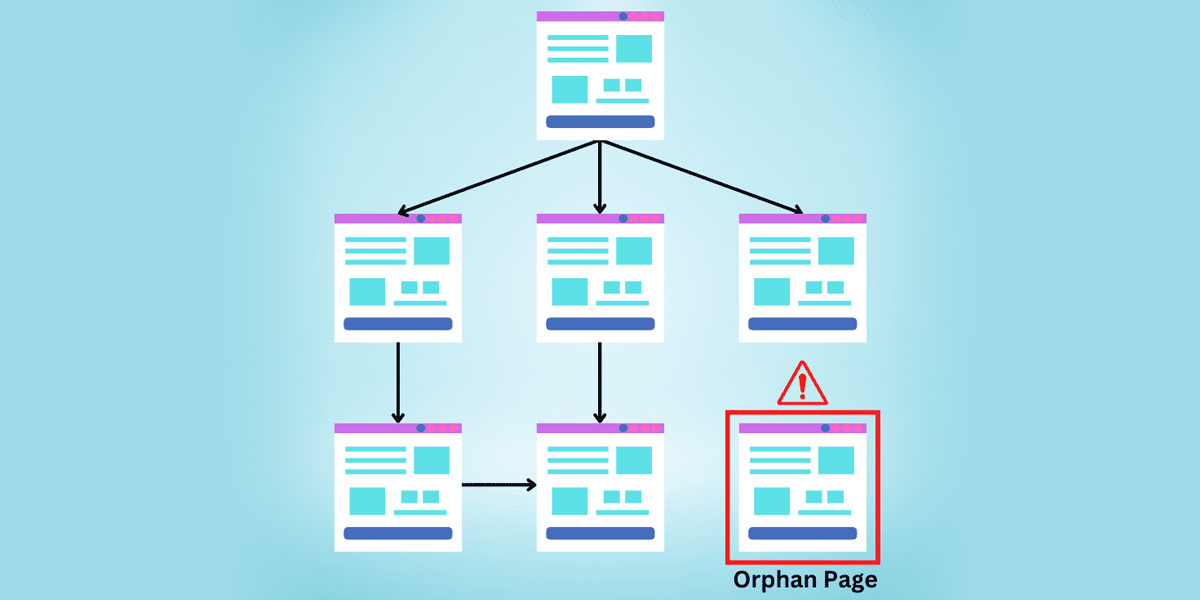
How to Identify Orphan Pages on Your Website
Strategies for Resolving Orphan Page Issues
Resolving orphan page issues requires implementing effective strategies to connect these isolated pages with the rest of your website’s content. Here are some proven strategies to address orphan page issues:
Internal Linking
One of the most straightforward and effective strategies is to establish internal links from relevant pages to your orphan pages. By incorporating contextual anchor text and linking orphan pages to related content, you create a web of interconnected pages that search engines can easily navigate and understand. Internal linking not only helps search engines discover orphan pages but also improves user experience by providing additional relevant information.
Sitemaps
Including orphan pages in your XML sitemap is another crucial step. XML sitemaps act as a roadmap for search engine bots, guiding them to important pages on your website. By adding orphan pages to your XML sitemap, you ensure that search engines crawl and index them efficiently.
301 Redirects
If you have outdated pages that are orphaned, consider implementing 301 redirects to redirect users and search engines to relevant, up-to-date content. This not only helps in resolving orphan page issues but also preserves link equity and ensures a smooth user experience.
Canonical Tags
Canonical tags can be used to indicate the preferred version of a page when there are multiple versions of the same content. By implementing canonical tags on orphan pages, you guide search engines to prioritize the main page and consolidate ranking signals. This helps in avoiding duplicate content issues and improves the visibility of your preferred page.
HTML Sitemaps
Including a comprehensive HTML sitemap on your website can also assist in resolving orphan page issues. HTML sitemaps provide a user-friendly navigation structure, allowing visitors to discover and access all your website’s pages, including orphaned ones. This enhances user experience and ensures that search engines can find and index these pages effectively.

Strategies for Resolving Orphan Page Issues
Best Practices for Preventing Orphan Pages
While resolving orphan page issues is crucial, it’s equally important to prevent them from occurring in the first place. Here are some best practices to follow:
Consistent Linking Structure
Maintain a consistent and logical linking structure throughout your website. Ensure that each page has internal links pointing to other relevant pages, creating a cohesive network of interconnected content.
Regular Audits and Monitoring
Regularly audit your website to identify any potential orphan pages. Keep track of changes and updates to ensure that new pages are appropriately linked and existing links remain intact. Monitoring your website’s internal linking structure can help you proactively address orphan page issues.
User-Friendly Navigation
Design your website’s navigation in a user-friendly manner. Ensure that visitors can easily navigate through different sections and access all pages without any difficulties. A clear and intuitive navigation structure reduces the chances of orphan pages and enhances user experience.
Proper Content Organization
Organize your website’s content into relevant categories and sections. This allows you to create meaningful interlinking opportunities between pages, reducing the chances of orphan pages. The proper content organization also helps visitors navigate through your website more effectively.
Tools to Help Identify and Resolve Orphan Pages
Several tools can assist you in identifying and resolving orphan page issues. These tools analyze your website’s structure, crawl your pages, and provide insights on orphaned content. Some popular tools include Screaming Frog, Google Search Console, and Sitebulb. Utilizing these tools can streamline the process of identifying and optimizing orphan pages.

Tools to Help Identify and Resolve Orphan Pages
Conclusion
Optimizing orphan pages is a critical aspect of effective SEO. By identifying and addressing these isolated pages, you unlock their potential to drive organic traffic, enhance user experience, and boost your website’s visibility. Remember to implement strategies such as internal linking, XML sitemaps, redirects, canonical tags, and HTML sitemaps to connect and optimize your orphan pages effectively.
FAQ
What is an orphan page?
An orphan page is a web page that has no internal links pointing to it from other pages within the same website domain.
How do you fix orphan pages?
To fix orphan pages, you can establish internal links from relevant pages, include them in your XML sitemap, use 301 redirects, implement canonical tags, and incorporate HTML sitemaps for user-friendly navigation.
Are orphaned pages bad for SEO?
Orphaned pages can hurt SEO as search engines may struggle to discover, crawl, and index these pages effectively, resulting in missed opportunities for visibility and organic traffic.
How do I find orphan pages for free?
There are free SEO auditing tools available, such as Screaming Frog and Google Search Console, that can crawl your website and provide insights on orphan pages.
What are the consequences of having orphan pages on my website?
Having orphan pages on your website can lead to missed opportunities for search engine visibility, organic traffic, and user engagement. It can also affect the overall coherence and structure of your website.
How can orphan pages affect my website’s visibility in search engines?
Orphan pages can negatively impact your website’s visibility in search engines as they may not be discovered, crawled, and indexed effectively, leading to lower rankings and reduced organic traffic.
Are there any tools or software available to identify orphan pages?
Yes, several tools and software, both free and paid, can help identify orphan pages on your website. Examples include Screaming Frog, Google Search Console, and Sitebulb.
What are some best practices to prevent orphan pages from occurring?
Best practices to prevent orphan pages include maintaining a consistent linking structure, regular audits and monitoring, user-friendly navigation, and proper content organization.
How do orphan pages impact user experience?
Orphan pages can negatively impact the user experience by creating confusion and frustration for users who may encounter these isolated pages without clear navigation or context.
Can orphan pages be beneficial for SEO in any way?
While orphan pages are generally not beneficial for SEO, if strategically utilized as landing pages for specific campaigns or targeted keywords, they can serve a purpose. However, it’s important to ensure they are properly optimized and linked to relevant content.
What strategies can I use to internally link orphan pages?
To internally link orphan pages, you can identify related content and create contextual anchor text to link from relevant pages. This helps search engines and users navigate and discover orphaned pages.
Should I delete orphan pages from my website or redirect them?
The decision to delete or redirect orphan pages depends on the specific circumstances. If the content is outdated or irrelevant, deleting the page may be appropriate. However, if the page still holds value, redirecting it to a relevant page can preserve its link equity and provide a better user experience.
Are there any specific SEO considerations for handling orphan pages?
When handling orphan pages, it’s important to consider the overall website architecture, and internal linking structure, and ensure proper indexing through sitemaps and canonical tags. It’s also essential to monitor and regularly audit your website for potential orphan page issues.
Can orphan pages negatively impact website ranking and organic traffic?
Yes, orphan pages can negatively impact website ranking and organic traffic as search engines may not prioritize or include them in search results. This can result in reduced visibility and fewer opportunities for organic traffic.
How to optimize orphan pages for better visibility and rankings?
To optimize orphan pages for improved visibility and search engine rankings:
| Optimization Technique | Description |
|---|---|
| Keyword Optimization | Research relevant keywords and incorporate them naturally into the orphan page’s content, headings, and meta tags. |
| Content Quality | Create valuable, engaging content that addresses user needs and differentiates from competitors. |
| Internal Linking | Link the orphan page from relevant pages within your website to establish connections and help search engines discover the page. |
| Meta Tags | Optimize meta titles and descriptions with compelling information and relevant keywords. |
| URL Structure | Use descriptive and keyword-rich URLs for better understanding by search engines and users. |
| Mobile-Friendly Design | Ensure the orphan page is responsive and optimized for mobile devices. |
| Page Load Speed | Optimize page load speed for improved user experience and search engine rankings. |
| Social Sharing | Add social sharing buttons to encourage content sharing on social media platforms. |
Monitor page performance and make adjustments based on analytics data.