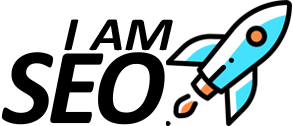Ultimate WordPress SEO Checklist to Maximize Your Rankings

Are you struggling to get your WordPress website to rank higher in search engines? Do you feel like you’re missing something when it comes to optimizing your site for SEO? Look no further than the ultimate WordPress SEO checklist. This comprehensive guide will walk you through all of the essential steps to take to maximize your rankings and attract more organic traffic. From keyword research to on-page optimization, we’ve got you covered with expert tips and tricks that are sure to give your website the boost it needs. So, grab a cup of coffee and get ready to take your WordPress SEO game to the next level!
Why WordPress SEO is Crucial for Your Website’s Success
WordPress SEO is a crucial component of any successful website. With millions of websites on the internet, it’s important to ensure that your website stands out from the crowd. SEO is optimizing your website to rank higher in search engine results pages (SERPs). By doing so, you can increase the visibility of your website and attract more traffic.
One of the biggest advantages of using WordPress is that it comes with built-in SEO features. However, simply installing WordPress isn’t enough to guarantee success. You need to take a proactive approach to WordPress SEO by optimizing your content, meta titles and descriptions, and other on-page elements.
With proper WordPress SEO, you can improve your website’s search engine rankings, attract more traffic, and ultimately increase conversions. It’s a long-term strategy that requires patience and persistence, but the rewards are well worth it. Whether you’re running a blog or an e-commerce site, investing in WordPress SEO is essential for success in today’s digital landscape.

Ultimate WordPress SEO Checklist to Maximize Your Rankings – Why WordPress SEO is Crucial
Crafting the Perfect Meta Titles and Descriptions for Improved Rankings
The meta title and description are essential components of on-page optimization in WordPress SEO. The meta title appears as the clickable link in search engine results, while the description provides a brief overview of what your page is about.
To craft an effective meta title, include up to two important keywords that accurately describe the content of your page. Keep it under 60 characters so that it displays properly in search results.
The meta description should be around 155-160 characters long and provide a concise summary of what users can expect to find on your website. Include one or two relevant keywords, but avoid stuffing them into every sentence. Instead, focus on creating a compelling message that entices users to click through to your site.
Don’t forget to update these elements regularly if you make significant changes to your content or target new keywords. By optimizing both, you’ll increase click-through rates and ultimately boost traffic and rankings for your WordPress site.
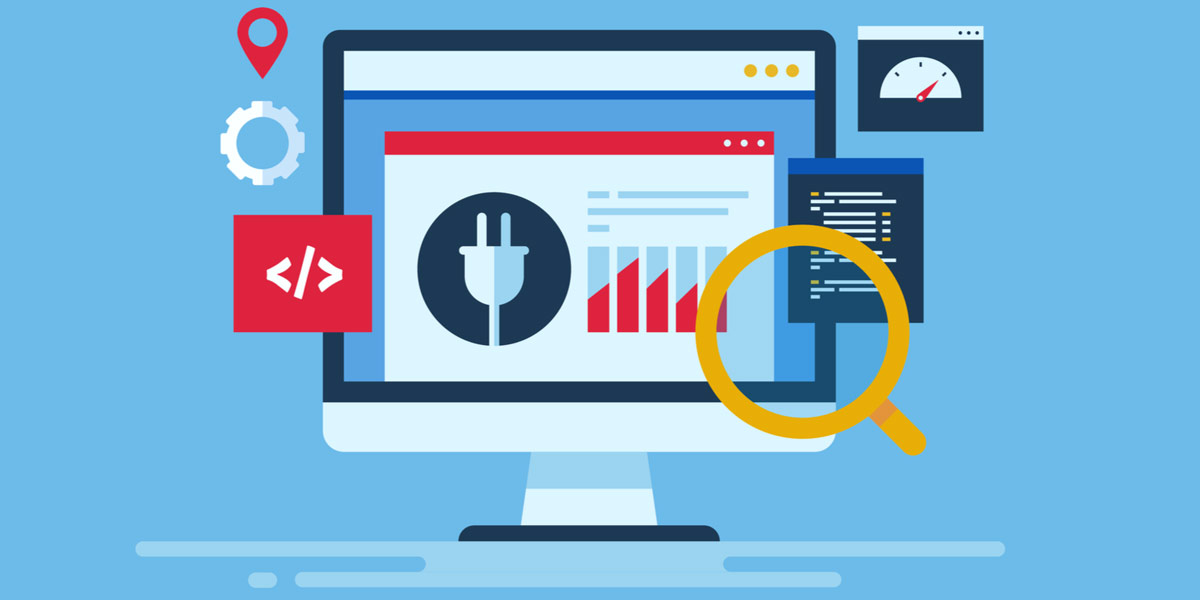
Ultimate WordPress SEO Checklist to Maximize Your Rankings – Perfect Meta Titles and Descriptions
The Importance of Keyword Research in WordPress SEO
Keyword research is the foundation of any successful WordPress SEO strategy. Without proper research, you risk missing out on potential traffic and ranking opportunities. Start with a broad list of relevant topics to your business or niche and use keyword tools to identify specific phrases and queries that users are searching for. It’s important to target both competitive (short-tail) keywords as well as less popular (long-tail) ones which often have higher conversion rates due to lower competition.
When conducting your research, pay attention to search volume, competition level, and relevance to your content. Look for unique angles or gaps in the market where you can establish yourself as an authority by targeting specific long-tail keywords that are not yet overly saturated.
In addition, consider incorporating user intent into your keyword optimization efforts by focusing on informational queries versus transactional ones depending on what type of content you’re creating. By leveraging comprehensive keyword research techniques along with strategic implementation tactics throughout your website copywriting process, you’ll be able to improve overall visibility and drive targeted traffic from search engines.
The Ultimate On-Page Optimization Checklist for WordPress Websites
Optimizing Your WordPress Website’s Content for SEO
When it comes to on-page optimization for WordPress SEO, content is king. It’s important to create high-quality, relevant content that includes your target keywords. Use header tags (H1, H2, H3) to structure your content and make it easier for search engines to understand. Make sure to bold or italicize important key phrases throughout your content, but don’t overdo it. Include internal links to other relevant pages on your website and external links to authoritative sources. Finally, optimize your images by compressing them and adding alt tags with relevant keywords. By following these tips, you can ensure that your website’s content is optimized for both users and search engines.
Enhancing Your WordPress Website’s User Experience for Better Rankings
With search engines placing more emphasis on user experience, it’s crucial to optimize your WordPress website accordingly. One way to do this is by improving page loading speeds using caching and minimizing large image files. Additionally, ensuring that pages are mobile-friendly can improve the user experience for visitors accessing your site on smartphones or tablets. Organizing content with clear headings and utilizing internal linking also helps users navigate your site easily while providing context for search engines crawling your pages. Incorporating schema markup and optimized meta descriptions further enhance the user experience and can lead to better click-through rates from search engine results pages (SERPs).
Technical SEO Checklist for WordPress Websites
Optimizing your WordPress website for on-page SEO requires attention to technical details. Ensure that your site’s URL structure is clean and contains relevant keywords. Use header tags properly, including H1, H2, and H3 tags with appropriate keyphrases to establish content hierarchy. Optimize images by compressing them without affecting the quality and using descriptive alt tags containing important keywords. Implement internal linking strategies to connect related pages on your site and improve navigation between them for both users and search engines alike. Lastly, ensure that your website load speed is optimized by minifying CSS/JS files, optimizing image sizes again if needed, and enabling caching to reduce server requests time while ensuring a great user experience.
The Importance of Mobile Optimization for WordPress Websites
In today’s digital age, mobile optimization is crucial for any website’s success. With more and more users accessing the internet through their mobile devices, search engines like Google prioritize mobile-friendly websites in their rankings. To ensure your WordPress website is optimized for mobile, make sure to use a responsive design that adjusts to different screen sizes. Additionally, optimize your images and videos for faster loading times on mobile devices. By prioritizing mobile optimization, you can improve user experience and boost your website’s visibility in search engine results pages (SERPs). Don’t overlook this important aspect of on-page optimization for your WordPress site.
Leveraging Off-Page Strategies to Boost Your Site’s Authority
Off-page strategies play a significant role in improving your WordPress site’s ranking. Link building is still one of the most effective ways to establish authority and improve visibility. Building high-quality backlinks from authoritative websites can significantly impact your website’s rankings.
To attract these links, you need to have an engaging content marketing strategy that resonates with your target audience. Creating shareable and informative content can help you generate buzz and increase traffic to your website.
Social media presence is also crucial for every WordPress site looking to improve its search engine ranking. Promoting your blogs on social media platforms like Facebook, Twitter, and LinkedIn will not only enhance visibility but also provide an opportunity for engagement with potential clients.
Additionally, participating in forums or communities related to your niche can help you position yourself as an expert in the field while creating awareness about what you offer on your website. By adopting these off-page optimization techniques, you’ll be maximizing the effectiveness of our wordpress SEO checklist!

Ultimate WordPress SEO Checklist to Maximize Your Rankings – Off-Page Strategies
Simplifying Technical SEO: Tips and Tricks for Optimizing Your WordPress Site
Optimizing your WordPress site for technical SEO can seem daunting, but it’s crucial for improving your search engine rankings. One important aspect of technical SEO is ensuring that your site is mobile-friendly and has a fast loading speed. Use Google’s Mobile-Friendly Test and PageSpeed Insights to identify any issues and make necessary improvements.
Another key aspect of technical SEO is optimizing your site’s structure and URLs. Use descriptive, keyword-rich URLs and organize your content into categories and tags. This not only helps search engines understand the structure of your site but also makes it easier for users to navigate.
Implementing schema markup on your site can also improve your visibility in search results by providing more information about your content to search engines. Use schema markup for important information such as reviews, events, and products.
Finally, ensure that your site has a sitemap.xml file and that it’s submitted to Google Search Console. This helps search engines crawl and index your site more efficiently.
By implementing these technical SEO tips, you can improve the overall health of your WordPress site and boost its rankings in search results.
In conclusion, optimizing your WordPress site for SEO is crucial if you want to boost your rankings and improve the visibility of your website. By following this ultimate WordPress SEO checklist, you can ensure that all aspects of optimization are covered, from crafting perfect meta titles and descriptions to conducting thorough keyword research and implementing both on-page and off-page strategies. Remember to keep it simple when it comes to technical SEO, use rich features such as lists or blockquotes where appropriate when creating content, and break long paragraphs into more digestible chunks where necessary while passing all readability tests in the Hemingway App. With these tips and tricks at hand, you’ll be well on your way to achieving greater success with WordPress SEO.