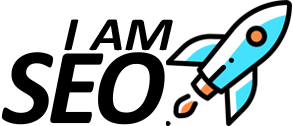Technical SEO: #1 Comprehensive Guide to Improve Your Website’s Performance

In today’s digital age, a website is an integral part of any business, and having a website that is not optimized for search engines is like having a store in a deserted area. Technical SEO is a critical aspect of search engine optimization that helps improve a website’s technical elements, making it more search engine friendly, and ultimately boosting its visibility and ranking. In this comprehensive guide, we’ll explore technical SEO and how it can improve your website’s performance.
What is Technical SEO?
Technical SEO refers to optimizing a website’s technical elements to make it more search-engine friendly, ultimately improving its visibility and ranking on search engine results pages (SERPs). It involves optimizing a website’s code, server settings, and architecture to make it easier for search engine crawlers to index and understand its content.
Why is Technical SEO important?
Technical SEO is crucial because it helps search engines crawl and index your website more efficiently, making it easier for your website to rank higher in search engine results pages (SERPs). It can also help improve user experience by making your website faster and more responsive, ultimately leading to higher user engagement and conversion rates.
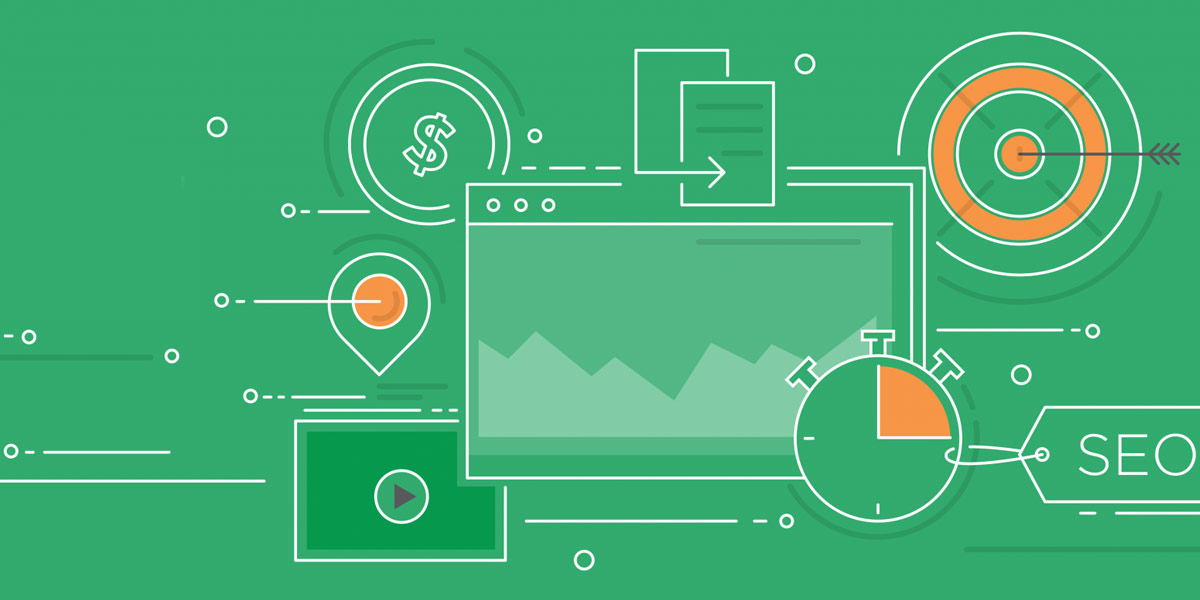
Technical SEO Best Practices
There are several technical SEO best practices that website owners and developers can follow to improve their website’s performance. Let’s take a closer look at some of these practices.
Website Architecture
A website’s architecture refers to its overall structure and organization, including its pages, categories, and navigation. A well-structured website architecture can make it easier for search engine crawlers to index your website and understand its content.
To optimize your website’s architecture for technical SEO, make sure to:
- Use a logical and organized hierarchy for your pages and categories.
- Create a clear and user-friendly navigation menu that helps users find the content they’re looking for.
- Use breadcrumb navigation to help users understand their current location on your website.
- Use internal linking to connect related pages and help search engine crawlers understand the context of your content.
Crawling and Indexing
Search engine crawlers use bots to crawl and index websites, which means they follow links from one page to another and index the content they find. To optimize your website for crawling and indexing, make sure to:
- Create a sitemap that lists all the pages on your website and submit it to search engines.
- Use a robots.txt file to instruct search engine crawlers which pages to crawl and which to ignore.
- Use canonical tags to avoid duplicate content issues.
- Monitor your crawl budget to ensure search engine crawlers are spending enough time on your website and indexing the most important pages.
- Check for crawl errors and fix them promptly.
Site Speed and Performance
Site speed and performance are critical factors that affect both user experience and search engine rankings. To optimize your website’s speed and performance, make sure to:
- Use a reliable and fast web hosting service.
- Optimize your images and videos for web use.
- Minimize HTTP requests by combining and compressing files.
- Use a Content Delivery Network (CDN) to reduce server load and improve page load times.
- Enable browser caching to reduce load times for returning visitors.
Mobile Optimization
With mobile devices accounting for the majority of internet traffic, mobile optimization has become a crucial factor in technical SEO. To optimize your website for mobile devices, make sure to:
- Use a responsive design that adjusts to different screen sizes.
- Optimize your images and videos for mobile devices.
- Minimize pop-ups and interstitials that can negatively affect user experience.
- Test your website’s mobile-friendliness using Google’s Mobile-Friendly Test.
Structured Data Markup
Structured data markup is a way to add additional information to your website’s content, making it easier for search engines to understand and display in search results. To optimize your website’s structured data markup, make sure to:
- Use schema markup to provide additional information about your website’s content, such as reviews, recipes, and events.
- Test your website’s structured data using Google’s Structured Data Testing Tool.

URL Structure
URL structure is an essential factor in technical SEO as it affects both search engine rankings and user experience. To optimize your website’s URL structure, make sure to:
- Use short, descriptive, and keyword-rich URLs.
- Use hyphens to separate words in URLs.
- Avoid using parameters and dynamic URLs.
- Keep your URLs consistent and organized.
XML Sitemap
An XML sitemap is a file that lists all the pages on your website, helping search engines crawl and index your content more efficiently. To optimize your XML sitemap, make sure to:
- Include all the pages on your website, including those that are not linked in your navigation menu.
- Update your XML sitemap regularly and submit it to search engines.
- Use a sitemap index file to organize multiple sitemaps.
Robots.txt
A robots.txt file is a text file that instructs search engine crawlers which pages to crawl and which to ignore. To optimize your robots.txt file, make sure to:
- Avoid blocking important pages or resources.
- Use the “noindex” directive for pages that you don’t want to appear in search results.
- Use the “nofollow” directive for external links that you don’t want to pass link equity to.
HTTPS and SSL
HTTPS and SSL are security protocols that encrypt data between a user’s browser and a website, ensuring data privacy and security. To optimize your website’s security and technical SEO, make sure to:
- Use HTTPS and SSL on all pages of your website.
- Check for mixed content issues and fix them promptly.
- Update your website’s security certificate regularly.

Common Technical SEO Issues
Even if you follow technical SEO best practices, your website may still encounter some common technical issues. Here are some of the most common technical SEO issues and how to address them:
Duplicate Content
Duplicate content refers to identical or very similar content on multiple pages of your website or across different websites. This can lead to confusion for search engines, affecting your website’s ranking. To avoid duplicate content, ensure that each page has unique content, use canonical tags to specify the preferred version of a page, and avoid publishing the same content on multiple websites.
Broken Links
Broken links or 404 errors occur when a page or resource that a link points to is no longer available. This can negatively impact your website’s user experience and search engine ranking. To fix broken links, use a broken link checker tool to identify and fix any broken links on your website.
404 Pages
A 404 page is displayed when a page is not found on your website. Customising your 404 page can help retain users on your website and prevent them from leaving. Ensure that your 404 page includes a clear message, links to relevant pages, and a search bar.
Canonicalization
Canonicalization refers to the process of choosing a preferred version of a URL when multiple versions of the same page exist. This can help prevent duplicate content issues and improve your website’s ranking. Use canonical tags to specify the preferred version of a page and ensure that all versions of a page redirect to the selected version.
Site Speed and Performance
Website speed and performance are important ranking factors. Slow-loading websites can negatively impact user experience and search engine ranking. To improve site speed and performance, use a website speed test tool to identify and fix any issues, compress images, use caching, and minify code.
Mobile Optimization
With more users accessing websites on mobile devices, mobile optimization is essential for SEO. Mobile-friendly websites are ranked higher on search engine results pages. To optimize your website for mobile devices, use a mobile-friendly design, optimize images and videos for mobile, and ensure that your website is responsive.
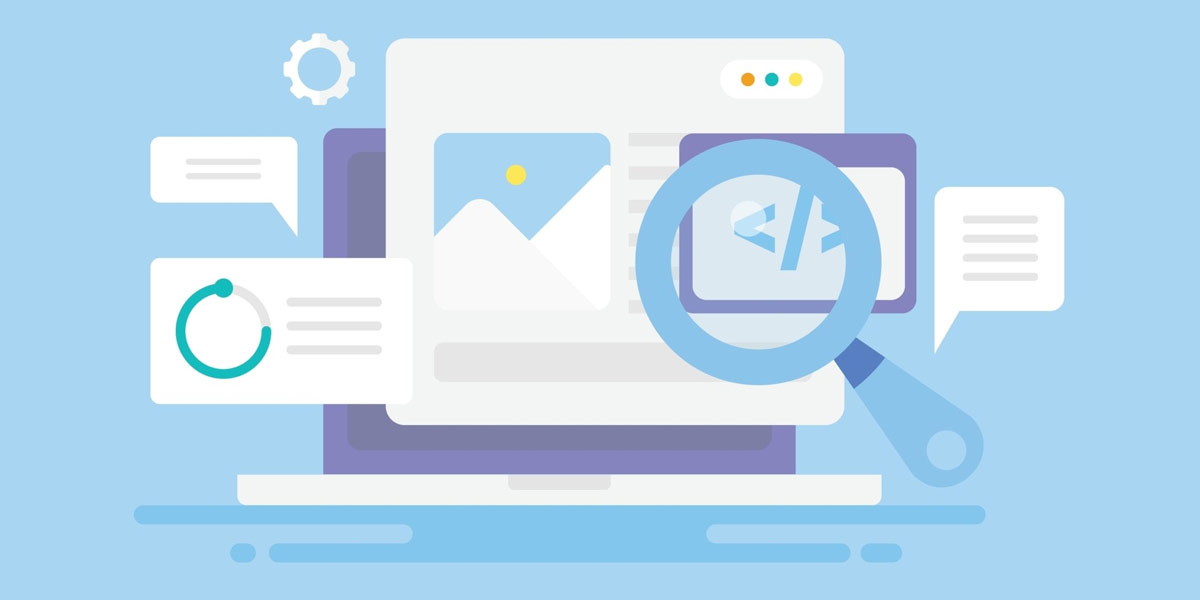
Technical SEO Tools
To effectively optimize your website’s technical elements, you need to use the right tools. Here are some of the most popular technical SEO tools:
Google Search Console
Google Search Console is a free tool offered by Google that helps website owners monitor and maintain their site’s presence in Google search results. It provides a range of features, including performance monitoring, URL inspection, and indexing status.
Google Analytics
Google Analytics is a free tool offered by Google that helps website owners track and analyze their website’s traffic and user behaviour. It provides insights into user engagement, demographics, and behaviour, which can help inform your technical SEO strategy.
Screaming Frog
Screaming Frog is a website crawler tool that allows you to crawl and analyze websites for technical SEO issues. It provides insights into issues such as broken links, duplicate content, and site structure, making it an essential tool for technical SEO audits.
Ahrefs
Ahrefs is an all-in-one SEO tool that provides insights into website rankings, backlinks, and keyword research. It can help you identify technical SEO issues and monitor your website’s search engine rankings.
Moz
Moz is an SEO software that provides a range of features, including site audits, keyword research, and link building. It can help you identify and fix technical SEO issues to improve your website’s search engine rankings and visibility.
SEMrush
SEMrush is an all-in-one marketing toolkit that provides features such as keyword research, site audits, and competitor analysis. It can help you identify technical SEO issues and optimize your website for search engines.

Technical SEO Checklist
To ensure that your website is optimized for both users and search engines, you need to follow a technical SEO checklist. Here are some of the most important technical SEO tasks you should perform:
- Use HTTPS to secure your website
- Optimize your website’s URL structure
- Use descriptive and unique meta tags
- Use header tags (H1, H2, H3) to structure your content
- Optimize your website’s images and videos
- Use canonical tags for duplicate content
- Remove or noindex low-quality or duplicate content
- Fix broken links promptly
- Add valuable and unique content to thin pages
- Submit your website’s XML sitemap to search engines
- Check for crawl errors and fix them promptly
- Use a reliable and fast web hosting service
- Optimize your website’s site speed and performance
- Use mobile optimization techniques, such as responsive design
By following these technical SEO best practices, you can ensure that your website is optimized for both users and search engines, improving your website’s search engine rankings and visibility.
Conclusion
Technical SEO is a critical aspect of website optimization that affects both user experience and search engine rankings. By following best practices and addressing common technical SEO issues, you can ensure that your website is optimized for both users and search engines.
FAQs
What is technical SEO?
Technical SEO refers to the optimization of a website’s technical elements, such as site structure, URL structure, page speed, and mobile optimization, to improve its search engine rankings and user experience.
Why is technical SEO important?
Technical SEO is important because it affects both search engine rankings and user experience. A well-optimized website is more likely to rank higher in search engine results and provide a better user experience.
What are some common technical SEO issues?
Common technical SEO issues include duplicate content, broken links, thin content, indexing issues, and site speed and performance issues.
How can I fix technical SEO issues?
You can fix technical SEO issues by following best practices and addressing common issues, such as using canonical tags for duplicate content, updating broken links, and optimizing site speed and performance.
How often should I check for technical SEO issues?
It’s recommended to check for technical SEO issues regularly, such as monthly or quarterly, to ensure that your website is optimized for both users and search engines.