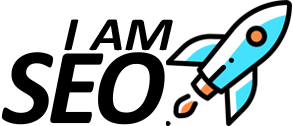Google Tag Manager To Improve SEO

In the world of digital marketing, SEO (Search Engine Optimization) is a crucial component for the success of any website. With the constantly changing algorithms of search engines like Google, it’s important to stay up-to-date with the latest SEO techniques to ensure that your website is ranked as high as possible in the search engine results pages (SERPs). One tool that can help you with this is Google Tag Manager (GTM). In this article, we will explore the benefits of using GTM for SEO and how you can implement it for your website.
What is Google Tag Manager?
Google Tag Manager is a free tool offered by Google that allows you to manage and deploy marketing tags (snippets of code or tracking pixels) on your website without the need for a developer. It allows you to track user behaviour, gather data, and integrate with other marketing tools, all from one central location. GTM is a user-friendly platform that can be easily navigated by people with little to no technical knowledge.

How Does Google Tag Manager Work?
Google Tag Manager works by allowing you to add code snippets (tags) to your website via a container. A container is a snippet of code that you place on your website that allows GTM to manage your tags. Once the container code is in place, you can add or remove tags as needed through the GTM interface, without having to touch the code on your website. This makes it easy to manage multiple tags and keep track of their performance.
Benefits of Using Google Tag Manager for SEO
There are several benefits to using Google Tag Manager for SEO, including:
Easy Implementation of SEO Tags
One of the main benefits of using GTM for SEO is the ease of implementation of SEO tags. With GTM, you can easily add tags such as Google Analytics, Google Search Console, and other tracking tags to your website without having to modify your website’s code. This can save you a lot of time and resources, as well as minimize the risk of making errors in the code.
Better Control Over Tags
Using GTM for SEO gives you better control over your tags. With GTM, you can create triggers that determine when and where tags are fired. For example, you can set a trigger to fire a tag only when a user clicks on a specific button or visits a certain page. This level of control can help you ensure that your tags are firing correctly and that you are collecting the data you need for your SEO efforts.
Improved Website Speed
Another benefit of using GTM for SEO is improved website speed. When you use GTM, all of your tracking tags are loaded asynchronously, meaning that they do not block the loading of your website. This can help to improve your website’s speed and overall user experience, which is important for SEO.
Enhanced Data Collection
GTM allows you to collect more data than just traditional SEO tags. You can also use GTM to track user behaviour, such as clicks, form submissions, and video views. This data can provide you with valuable insights into how users are interacting with your website, which can help you improve your website’s user experience and overall SEO performance.
Customizable Variables
GTM allows you to create custom variables, which are used to store data that can be used in your tags. For example, you can create a custom variable to store the value of a form field or the text of a button. This can help you create more personalized and targeted marketing campaigns, which can improve your overall SEO performance.
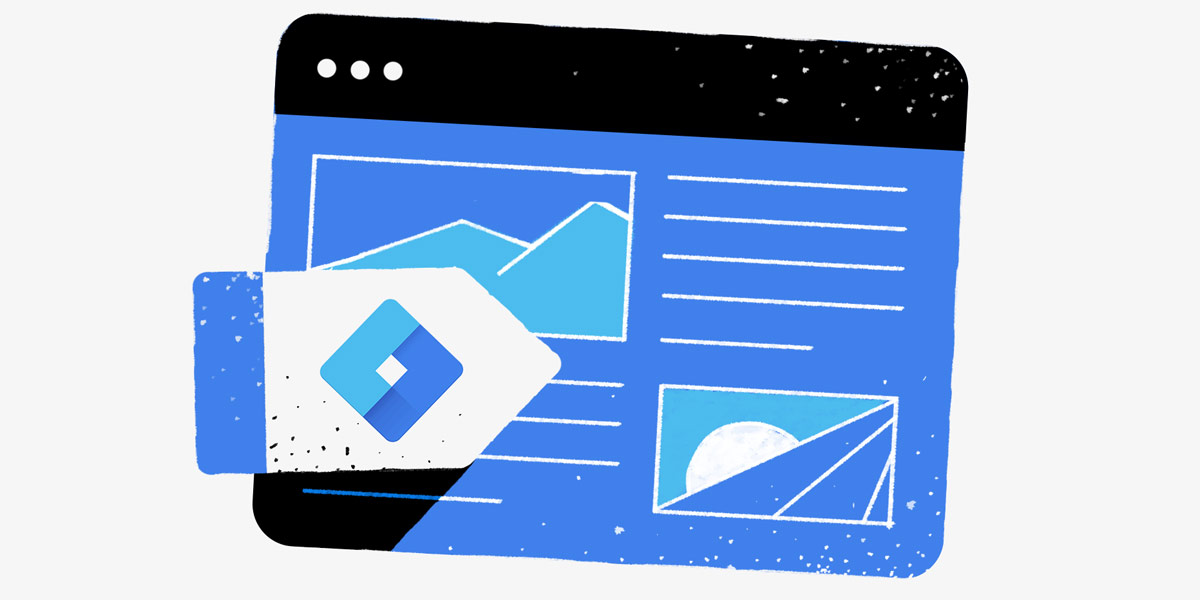
How to Implement Google Tag Manager for SEO
Implementing GTM for SEO is a simple process. Here are the steps you need to follow:
1. Create a Google Tag Manager Account
The first step in implementing GTM for SEO is to create a Google Tag Manager account. To do this, go to the Google Tag Manager website (tagmanager.google.com) and sign in with your Google account.
2. Set Up a Container
Once you have created your GTM account, you need to set up a container. A container is a snippet of code that you place on your website that allows GTM to manage your tags. To set up a container, follow the instructions provided by GTM. Once you have set up your container, copy the container code and add it to your website’s header.
3. Add Tags to Your Container
Once your container is set up, you can start adding tags to it. To add a tag, click on the “Tags” tab in GTM and click “New”. Then, select the tag you want to add from the list of available tags. Configure the tag according to your needs and save it.
4. Create Triggers
After you have added your tags to your container, you need to create triggers. Triggers are used to determine when and where your tags are fired. For example, you can create a trigger to fire a tag only when a user clicks on a specific button. To create a trigger, click on the “Triggers” tab in GTM and click “New”. Configure the trigger according to your needs and save it.
5. Test Your Tags
Before you publish your tags, it’s important to test them to ensure that they are working correctly. To do this, use GTM’s preview mode to test your tags in real time. This will allow you to see how your tags are firing and make any necessary adjustments.
6. Publish Your Tags
Once you have tested your tags and are satisfied that they are working correctly, you can publish them to your website. To do this, click on the “Submit” button in GTM and select “Publish”. Your tags will now be live on your website.
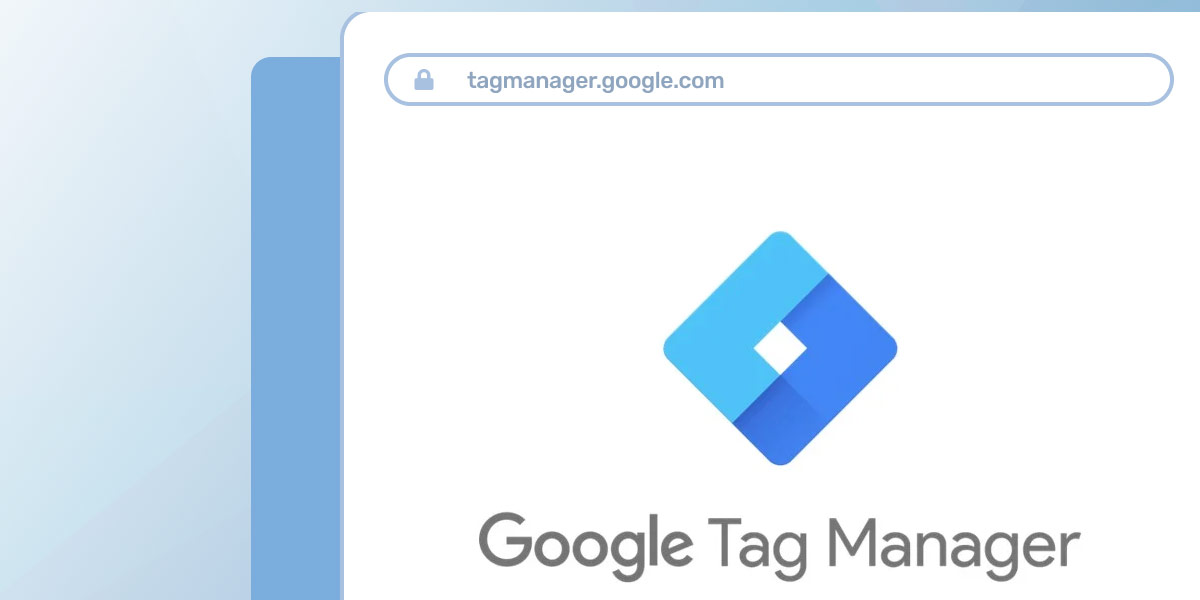
Conclusion
Google Tag Manager is a powerful tool that can help you manage your website’s tags and improve your SEO performance. By using GTM, you can easily implement SEO tags, improve website speed, collect more data, and create more personalized marketing campaigns. Follow the steps outlined in this article to implement GTM for your website and start reaping the benefits of this powerful tool.
FAQs
What is the difference between Google Tag Manager and Google Analytics?
Google Tag Manager is a tool that allows you to manage and deploy marketing tags on your website, while Google Analytics is a tool that provides you with data and insights about your website’s traffic and user behaviour.
Do I need technical knowledge to use Google Tag Manager?
No, Google Tag Manager is a user-friendly platform that can be easily navigated by people with little to no technical knowledge.
Can I use Google Tag Manager for non-Google tags?
Yes, you can use Google Tag Manager to manage and deploy tags from other marketing tools, such as Facebook Ads or LinkedIn Insights.
Is Google Tag Manager free?
Yes, Google Tag Manager is a free tool offered by Google.
How can Google Tag Manager improve my website’s SEO performance?
By allowing you to easily implement SEO tags, collect more data, and create more personalized marketing campaigns, Google Tag Manager can help improve your website’s SEO performance.
How does Google Tag Manager help with website speed?
One of the benefits of using Google Tag Manager is that it can help improve website speed. When you add tags directly to your website’s code, it can slow down the loading speed of your website. By using GTM, you can reduce the amount of code that needs to be added directly to your website, which can improve loading times.
What are some common SEO tags to implement with Google Tag Manager?
Some common SEO tags that can be implemented with Google Tag Manager include:
- Google Analytics tracking tags
- Google Ads conversion tracking tags
- Facebook pixel tags
- Twitter conversion tracking tags
- LinkedIn Insight tags
How can Google Tag Manager help with collecting more data?
Google Tag Manager can help collect more data by allowing you to easily add and manage tags on your website. This means that you can collect data on user behaviour, website performance, and more, which can help you make data-driven decisions to improve your website and marketing efforts.
Can Google Tag Manager be used for e-commerce websites?
Yes, Google Tag Manager can be used for e-commerce websites. In fact, it can be especially useful for e-commerce websites, as it allows you to easily add and manage tags for tracking e-commerce transactions, tracking product impressions, and more.
How can Google Tag Manager help with creating personalized marketing campaigns?
By allowing you to collect more data and manage tags more effectively, Google Tag Manager can help you create more personalized marketing campaigns. For example, you can use data collected through GTM to create remarketing campaigns, email marketing campaigns, and more, that are tailored to the interests and behaviours of your website visitors.
Is it necessary to use Google Tag Manager for SEO?
While it is not necessary to use Google Tag Manager for SEO, it can be a useful tool for managing and deploying SEO tags on your website. By using GTM, you can make it easier to manage your website’s tags, improve website speed, and collect more data, which can all contribute to improving your website’s SEO performance.
How often should I check my Google Tag Manager tags?
It’s a good idea to regularly check your Google Tag Manager tags to ensure that they are working correctly and are still necessary for your website. How often you check your tags will depend on the complexity of your website and the frequency with which you make changes to your tags.
Can I use Google Tag Manager for a website that is not built on the Google platform?
Yes, Google Tag Manager can be used for websites that are not built on the Google platform. As long as you can add the GTM container code to your website, you can use GTM to manage and deploy your website’s tags.
How can I learn more about using Google Tag Manager for SEO?
There are many resources available online for learning more about using Google Tag Manager for SEO. Some useful resources include the Google Tag Manager Help Center, online tutorials and courses, and SEO blogs and forums.