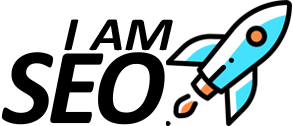What Is a Google Business Profile

In today’s digital age, businesses need an online presence to thrive. One of the most crucial components of an online presence is having a Google Business Profile. But what exactly is a Google Business Profile, and how can it benefit your business? In this article, we will explore everything you need to know about Google Business Profiles.
Introduction
Having a strong online presence is crucial for businesses of all sizes, whether you are a small local business or a large multinational corporation. In the digital age, customers rely heavily on search engines like Google to find businesses and make purchasing decisions. This is where a Google Business Profile comes in.
A Google Business Profile is a free listing that appears when someone searches for your business on Google. It includes essential information about your business, such as your address, phone number, hours of operation, website, and reviews. By having a Google Business Profile, you can improve your visibility on Google, engage with customers, and build trust and credibility with your target audience.

What is a Google Business Profile?
A Google Business Profile, also known as a Google My Business listing, is a free tool provided by Google that allows businesses to manage their online presence on Google. It is essentially an online listing that appears when someone searches for your business on Google or Google Maps.
Your Google Business Profile displays essential information about your business, such as your name, address, phone number, website, hours of operation, and customer reviews. It also includes photos and a description of your business, making it easier for customers to learn more about what you offer.
Benefits of having a Google My Business listing
There are several benefits to having a Google Business Profile. Here are some of the most significant advantages:
Increased visibility on Google
When someone searches for your business on Google, your Google Business Profile will appear in the search results. This gives your business increased visibility and makes it easier for customers to find you online.
Improved customer engagement
Your Google Business Profile allows customers to engage with your business directly. They can leave reviews, ask questions, and even book appointments or make reservations. This direct engagement can help you build a strong relationship with your customers and improve customer satisfaction.
Increased trust and credibility
Having a Google Business Profile can help you build trust and credibility with your target audience. When customers see your business listed on Google, they know that you are a legitimate and trustworthy business. Additionally, customer reviews can provide social proof that your business is reliable and delivers high-quality products or services.
Free advertising
Creating a Google Business Profile is entirely free. It provides you with a free online listing that can help you reach more customers and increase your visibility on Google. This makes it an excellent marketing tool for businesses of all sizes.

How to Create a Google My Business Listing
Creating a Google Business Profile is easy. Here are the steps you need to follow:
Step 1: Sign in to Google My Business
To get started, you need to sign in to Google My Business. If you don’t already have an account, you can create one for free.
Step 2: Add or claim your business
Once you have signed in, you can add or claim your business on Google My Business. If your business is already listed on Google, you can claim it as yours. If it is not listed, you can add it by providing the necessary information.
Step 3: Verify your business
To verify your business, you will need to provide Google with some additional information, such as your business address and phone number. Google will then send you a verification code via mail or phone, which you will need to enter to complete the verification process.
Step 4: Optimize your profile
After you have verified your business, you can start optimizing your Google Business Profile. This involves adding high-quality photos, updating your business information, and encouraging customer reviews.

Tips for optimizing your Google My Business listing
While creating a Google My Business listing is straightforward, optimizing it for maximum impact requires a bit more effort. Here are some tips to help you optimize your Google Business Profile:
Use high-quality photos
The photos on your Google Business Profile can make a significant difference in how customers perceive your business. Make sure to use high-quality photos that accurately represent your business and showcase what you offer.
Include accurate and up-to-date information
Make sure that all the information on your Google Business Profile is accurate and up-to-date. This includes your business name, address, phone number, website, hours of operation, and any other relevant information.
Encourage customer reviews
Customer reviews can help build trust and credibility with your target audience. Encourage your customers to leave reviews on your Google Business Profile by providing excellent customer service and asking for feedback.
Respond to customer reviews
When customers leave reviews on your Google Business Profile, make sure to respond to them promptly and professionally. This shows that you care about your customers and are committed to providing excellent service.
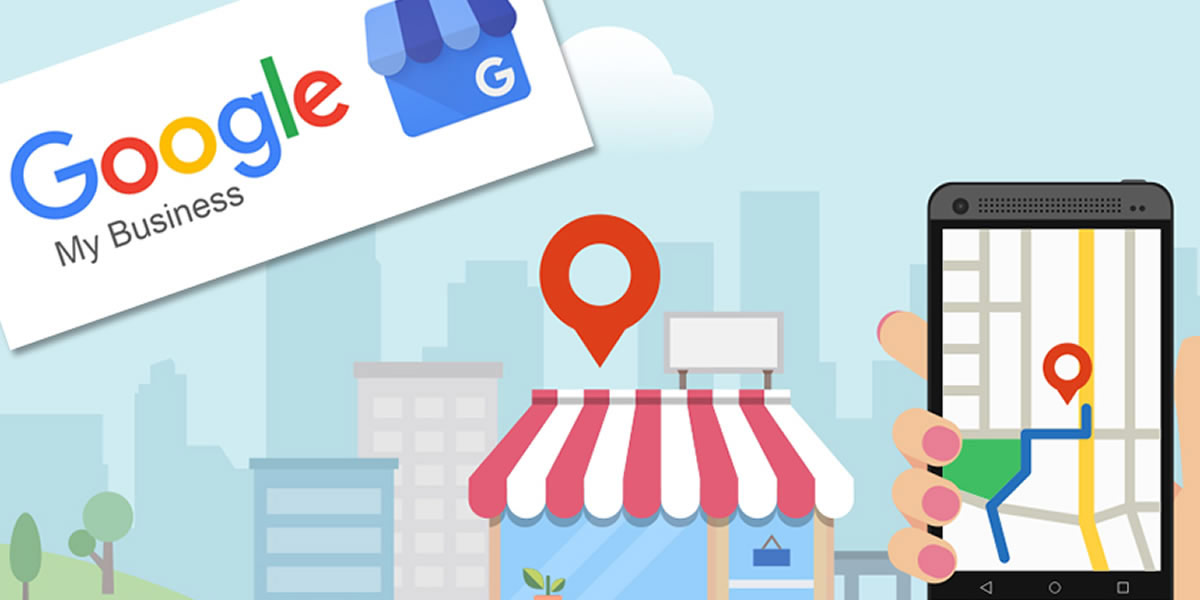
Conclusion
A Google My Business listing is an essential tool for businesses of all sizes. It allows you to manage your online presence on Google, engage with customers, and build trust and credibility with your target audience. By following the tips outlined in this article, you can create a strong and effective Google Business Profile that helps you reach more customers and grow your business.
FAQs
Is it necessary to have a Google My Business listing?
Yes, having a Google My Business listing is essential for businesses that want to improve their online presence and reach more customers.
Can I create a Google My Business listing for free?
Yes, creating a Google My Business listing is entirely free.
What information should I include on my Google Business Profile?
Your Google Business Profile should include essential information about your business, such as your name, address, phone number, website, hours of operation, and customer reviews.
How can I optimize my Google Business Profile?
To optimize your Google Business Profile, you should use high-quality photos, include accurate and up-to-date information, encourage customer reviews, and respond to customer reviews.
Can I manage multiple locations with one Google My Business listing?
Yes, if you have multiple locations, you can manage them all with one Google My Business listing.
How long does it take to verify a Google My Business listing?
The verification process can take anywhere from a few days to a few weeks, depending on the verification method you choose and how quickly you can respond to Google’s request for additional information.
Can I edit my Google Business Profile after it has been published?
Yes, you can edit your Google Business Profile at any time. Simply log in to your account and make the necessary changes.
Can I delete my Google Business Profile?
Yes, you can delete your Google Business Profile at any time. However, keep in mind that doing so will remove your business from Google Maps and other Google services, which can hurt your online visibility.
Can I use Google My Business listing to advertise my business?
Yes, Google My Business listing is an excellent tool for promoting your business and driving traffic to your website. You can use it to create ads, promote special offers, and highlight your business’s unique features.
Is it important to respond to negative customer reviews on my Google Business Profile?
Yes, it is crucial to respond to negative customer reviews on your Google Business Profile. This shows that you take customer feedback seriously and are committed to addressing any issues that arise. It can also help to mitigate the impact of negative reviews on your business’s reputation.