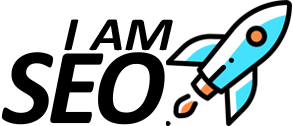Disavow: A Comprehensive Guide to Removing Bad Backlinks

Disavow Introduction
In today’s competitive digital landscape, search engine optimization (SEO) plays a crucial role in ensuring the online visibility and success of businesses. One essential aspect of SEO is link building, which involves acquiring high-quality backlinks to improve website rankings. However, not all backlinks are beneficial, and some can harm your website’s SEO efforts. This is where the process of disavowing comes into play. In this article, we will explore the concept of disavow, its importance, and how to effectively remove bad backlinks to safeguard your website’s online reputation.
Understanding Disavow
Disavow is a term used in SEO to describe the process of informing search engines that you want them to disregard specific backlinks pointing to your website. By disavowing these links, you essentially tell search engines not to consider them when evaluating your site’s rankings. Disavowing is a proactive step taken to protect your website from the negative impact of low-quality or spammy backlinks.

Understanding Disavow
Reasons for Disavowing
Protecting Website from Penalties
One primary reason for disavowing backlinks is to protect your website from search engine penalties. If your site has accumulated a significant number of low-quality or spammy backlinks, it can raise red flags to search engines, potentially resulting in ranking drops or even manual penalties. By disavowing these harmful links, you can prevent such penalties and safeguard your website’s organic rankings.
Improving Link Profile Quality
Another key reason to disavow bad backlinks is to improve the overall quality of your website’s link profile. A healthy link profile consists of relevant, authoritative, and natural backlinks. By removing toxic or irrelevant links through disavow, you can enhance the credibility and trustworthiness of your link profile, which can positively impact your SEO efforts.
How to Identify Bad Backlinks
Before proceeding with the disavow process, it’s crucial to identify which backlinks are harmful to your website. Here are some effective methods to help you identify bad backlinks:
Manual Backlink Review
Conduct a thorough manual review of your backlinks, analyzing factors such as relevance, authority, anchor text, and quality of the linking domains. Look for any suspicious or irrelevant links that could potentially harm your website’s SEO.
Utilize Backlink Analysis Tools
Take advantage of reputable backlink analysis tools like Ahrefs, Moz, or SEMrush. These tools provide comprehensive insights into your backlink profile, including toxic link indicators, spam score, and anchor text distribution. Use these metrics to identify potentially harmful backlinks.

How to Identify Bad Backlinks
Google’s Disavow Tool
To facilitate the process of disavowing backlinks, Google provides a valuable tool known as the Disavow Tool. This tool allows webmasters to submit a disavow file, which is a list of URLs or domains they wish Google to ignore when evaluating their website’s backlink profile.
Steps to Disavow Backlinks
Follow these step-by-step instructions to effectively disavow backlinks using Google’s Disavow Tool
1. Gather a List of Toxic Backlinks
Begin by identifying and compiling a list of toxic backlinks that you want to disavow. This can include links from spammy websites, low-quality directories, or irrelevant sources. Ensure that you have a comprehensive list before proceeding.
2. Create a Disavow File
Open a text editor and create a new file. Begin by adding a comment line to provide context for the disavow file. For example, you can include a timestamp and a brief description of the disavowed links. Each disavowed URL or domain should be on a separate line, starting with “domain:” or “URL:”. Use the appropriate format based on the specific links you want to disavow.
3. Upload the Disavow File
Once you have created the disavow file, save it with a .txt extension, such as “disavow.txt”. Visit the Google Disavow Tool page (found in Google Search Console) and select your website. Choose the option to disavow backlinks and upload the disavow file you created. Follow the instructions provided by Google to complete the upload process.
4. Monitor Disavowed Links
After submitting the disavow file, it may take some time for Google to process the information. Monitor your website’s backlink profile to ensure that the disavowed links are being disregarded by search engines. You can use tools like Google Search Console or third-party backlink analysis tools to track changes in your backlink profile.

Steps to Disavow Backlinks
Disavow Best Practices
To make the most out of the disavow process and protect your website effectively, consider the following best practices:
Be Selective
Disavow only those backlinks that are genuinely harmful or toxic. It’s important not to disavow high-quality, legitimate backlinks as they contribute to your website’s authority and rankings. Exercise caution and ensure thorough analysis before disavowing any link.
Document Your Efforts
Maintain a record of your disavow efforts, including the date of disavowal, the list of URLs/domains disavowed, and any relevant details. This documentation can help you track your disavow history and evaluate the impact of the process on your website’s SEO.
Regularly Monitor and Update
Keep a proactive approach towards monitoring your backlink profile. Regularly review new incoming links and assess their quality. If you discover any new harmful backlinks, add them to your existing disavow file and re-upload it using the Disavow Tool.
Potential Risks of Disavowing
While disavowing can be a helpful strategy, it’s essential to understand the potential risks involved:
Over-disavowing
Disavowing too many backlinks, especially without proper analysis, can harm your website’s SEO. It’s crucial to be selective and only disavow genuinely harmful links. Over-disavowing may lead to a loss of valuable backlinks and negatively impact your rankings.
Incomplete Disavowal
If your disavow file is not correctly formatted or contains errors, it may not have the desired effect. Double-check the formatting of the file and ensure that each line is accurate and properly structured. A minor mistake can result in the disavowal not being processed correctly.

Potential Risks of Disavowing
Alternatives to Disavowing
While disavowing can be an effective solution for removing harmful backlinks, there are alternative approaches you can consider:
Outreach and Link Removal Requests
Instead of disavowing backlinks outright, you can try reaching out to webmasters and requesting the removal of specific links. This approach involves contacting the owners of the websites hosting the harmful backlinks and politely asking them to remove or nofollow the links. While it can be time-consuming, successful link removal can be more beneficial than disavowing.
Strengthen Your Link Profile
Focus on building a strong and natural link profile by acquiring high-quality backlinks from authoritative and relevant sources. By proactively engaging in legitimate link-building practices, you can dilute the impact of harmful backlinks and improve the overall quality of your website’s backlink profile.
Impact of Disavow on SEO
When implemented correctly, the disavow process can have a positive impact on your website’s SEO efforts. By removing harmful backlinks, you can:
Improve Rankings
Disavowing toxic backlinks can help improve your website’s rankings by eliminating negative factors that may be dragging down its visibility. Removing harmful links can contribute to a healthier and more authoritative backlink profile, positively impacting your SEO performance.
Safeguard Reputation
Disavowing bad backlinks protects your website’s online reputation. It demonstrates to search engines that you are proactive in maintaining a high-quality link profile and ensuring a positive user experience. By taking steps to remove harmful links, you safeguard your website’s credibility and trustworthiness.

Impact of Disavow on SEO
Monitoring Disavowed Links
After disavowing backlinks, it’s important to monitor the impact and effectiveness of the process. Consider the following practices for monitoring disavowed links:
Regular Backlink Audits
Conduct periodic backlink audits to assess the status of your disavowed links. Monitor if any previously disavowed links reappear or if new harmful links emerge. This helps you identify any potential gaps or changes in your backlink profile.
Analyze Search Console Data
Utilize Google Search Console to track any notifications or messages regarding your disavow file. Google may provide updates or feedback regarding the disavowed links. Stay informed and take necessary actions based on the information provided.
Case Studies
To illustrate the impact and effectiveness of the disavow process, let’s explore a couple of case studies:
Case Study 1: Website Recovery
Company XYZ, a small business, noticed a sudden drop in organic rankings. Upon investigation, they discovered a substantial number of low-quality backlinks from irrelevant directories and link farms. They decided to disavow these harmful links using Google’s Disavow Tool. Over time, their rankings gradually improved, and they regained their lost visibility, showcasing the effectiveness of disavowing.
Case Study 2: Link Profile Cleanup
Website ABC, an e-commerce platform, had a historical link-building strategy that resulted in acquiring several spammy and irrelevant backlinks. They conducted a thorough backlink audit, identified the toxic links, and disavowed them. As a result, their link profile quality improved, leading to increased organic traffic and higher rankings.

Case Studies
Conclusion
In the realm of SEO, disavowing bad backlinks is a crucial step to protecting your website’s online reputation and maintaining optimal organic rankings. By understanding the concept of disavow, identifying harmful backlinks, and following the necessary steps to disavow, you can safeguard your website’s SEO efforts and enhance its visibility. Remember to exercise caution, regularly monitor your backlink profile, and consider alternative approaches when necessary. By staying proactive and strategic, you can ensure a healthier backlink profile that positively impacts your website’s SEO performance.
In conclusion, the process of disavowing allows website owners and SEO professionals to take control of their backlink profiles and protect their online presence. By identifying and removing harmful backlinks, you can mitigate the risk of penalties, improve your website’s credibility, and enhance its visibility in search engine results.
However, it’s essential to approach the disavow process with care and caution. Be selective in disavowing only those links that are genuinely harmful, and consider alternative approaches such as outreach and link removal requests. Regular monitoring of your backlink profile and keeping an eye on the impact of disavow are critical for maintaining a healthy SEO strategy.
By leveraging the power of disavow and adopting best practices, you can pave the way for sustainable and long-term SEO success. Safeguard your website’s reputation, optimize its performance, and rise above the competition by taking proactive measures to remove bad backlinks.
FAQ
What does it mean to disavow?
Disavowing refers to the process of informing search engines that you want them to disregard specific backlinks pointing to your website. It is a way to signal that you don’t want these links to be considered when search engines evaluate your site’s authority and rankings.
What is the synonym of disavow?
An alternative term for disavow is “reject.” When you disavow backlinks, you are essentially rejecting their influence on your website’s SEO.
How do you use disavow in a sentence?
An example sentence using disavow: “The website owner decided to disavow the spammy backlinks to improve their search engine rankings.”
Do I need to disavow it?
The decision to disavow backlinks depends on the quality and impact of the links pointing to your website. If you have identified toxic or harmful backlinks that are negatively affecting your SEO performance, disavowing them can be a viable solution. However, it’s essential to analyze and assess the impact of each link before making a decision.
What is Google’s disavow tool and how does it work?
Google’s disavow tool is a feature within Google Search Console that allows website owners to submit a file containing a list of URLs or domains they want to disavow. It provides a way to communicate to Google which backlinks should be disregarded when determining a website’s rankings.
How to disavow backlinks in Google Search Console?
To disavow backlinks using Google Search Console, follow these steps:
- Access Google Search Console and select your website.
- Navigate to the “Links” section and click on “Disavow Links.”
- Choose the option to disavow backlinks and upload your disavow file containing the list of URLs or domains you want to disavow.
- Submit the file and follow the instructions provided by Google.
How do disavow links using Ahrefs and Google Webmaster Tools?
To disavow links using Ahrefs and Google Webmaster Tools, you can follow these steps:
- Use Ahrefs to identify the harmful backlinks pointing to your website.
- Export the list of toxic backlinks from Ahrefs.
- Create a disavow file in the required format.
- Access Google Search Console (formerly Google Webmaster Tools) and select your website.
- Navigate to the “Links” section and click on “Disavow Links.”
- Upload the disavow file you created using Ahrefs.
- Submit the file and follow the instructions provided by Google.
How to disavow backlinks using SEMRush and Google?
To disavow backlinks using SEMRush and Google, you can follow these steps:
- Use SEMRush’s backlink analysis tool to identify toxic backlinks pointing to your website.
- Export the list of harmful backlinks from SEMRush.
- Create a disavow file in the required format.
- Access Google Search Console and select your website.
- Navigate to the “Links” section and click on “Disavow Links.”
- Upload the disavow file you created using SEMRush.
- Submit the file and follow the instructions provided by Google.
What are the potential risks and benefits of using the disavow tool?
Using the disavow tool can have both risks and benefits. Here’s what you need to know:
Benefits:
- Improved SEO: Disavowing harmful backlinks can help improve your website’s SEO performance by eliminating negative ranking factors.
- Protect Reputation: Removing toxic backlinks safeguards your website’s reputation and credibility, signalling to search engines that you prioritize quality and user experience.
Risks:
- Over-disavowing: Disavowing too many links, especially those that may have some value, can harm your website’s organic rankings and visibility.
- Incorrect Formatting: If the disavow file is not formatted correctly, search engines may not process it correctly, rendering the disavow ineffective.
To mitigate risks, carefully analyze each backlink, seek professional advice if needed, and ensure that the disavow file is correctly formatted. Regularly monitor the impact of the disavow process and make adjustments as necessary.
Remember, disavowing should be approached with caution and used as part of a comprehensive SEO strategy that includes content optimization, quality link building, and user experience improvements.